Help, my site doesn’t look like the template demo?!?
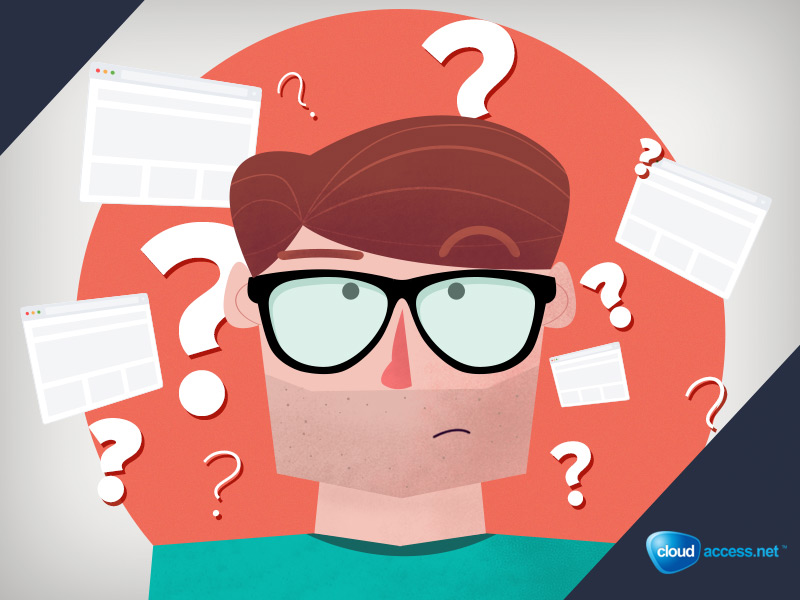
How many times has this happened to you? You finally find a template or theme that you like and you see they have a demo package (also called a quickstart package) that will let you ‚make your site look like their demo’. So, you download the zip file and try to install it only to get errors during the installation. Errors like: Cannot find the XML file or something similar basically telling you that the installation has failed. Does this sound familiar?
Installing a quickstart package with Joomla!
Installing a demo or quickstart package is not like installing an extension or plugin, there is more to it than that. When you are installing a quickstart/demo package, you are installing a copy or backup of their entire site, including Joomla! Itself, with an installer. In order to install it properly, you will need to wipe out the files, unzip the demo file and upload the contents via FTP to your site’s root directory (this can take quite some time to upload). If you’re familiar with connecting via SSH, you can save some time here. Then, visit the site in a browser to launch the installation. For the installation, you will need:
- database host name
- database name
- database username and password
- database prefix
- site’s admin username and password
- Site admin’s email address
If you miss a step or get something wrong, the site will not work and you will need to start the installation over again. It can be very frustrating.
Installing a demo package with Wordpress.
There are several ways to install the demo in Wordpress. It all depends on the theme developer and how they have set up their installation. One of the most common ways is to extract the contents on your computer. You will usually see several folders. Find the theme zip file. Install the theme as you would normally do in Wordpress. Then, you might need to use the Wordpress Import function to import the XML file. Afterward, install the plugins that are required and import any sliders or other content that may be needed. Finally, after doing all of this, the site may or may not work and then you may need to do some troubleshooting or start over from the beginning.
We got you covered!
The bottom line here is: Installing a quickstart or demo can be extremely frustrating. The good news is that our Support Team here at CloudAccess.net install these every day for our clients saving them valuable time and possible headaches! With so many different template and theme developers with different installation procedures out there, you can count on CloudAccess.net to get the job done!
