When creating a website, we want to our site become the most populated one. In order to achieve this, we need to make sure that our site optimize well. Joomla, one of the most popular engines for building sites, is great with SEO. It doesn't duplicate content, is easy and user-friendly. Despite all of that, as every other script, it needs some help and that help is provided by special SEO extensions. There are many great SEO extensions for Joomla which help with optimization in search engines. Which are the best of the best? Let's have a look!

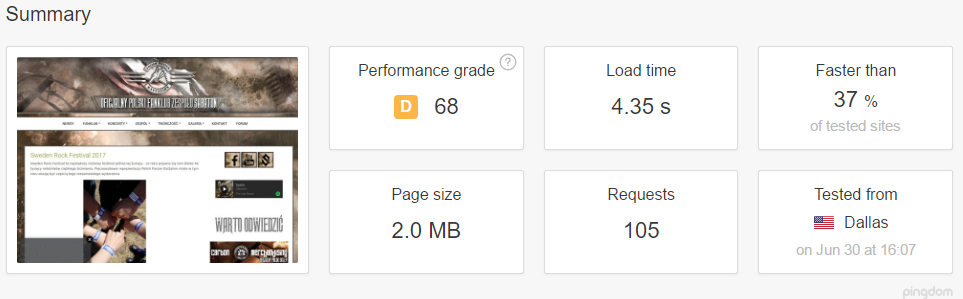
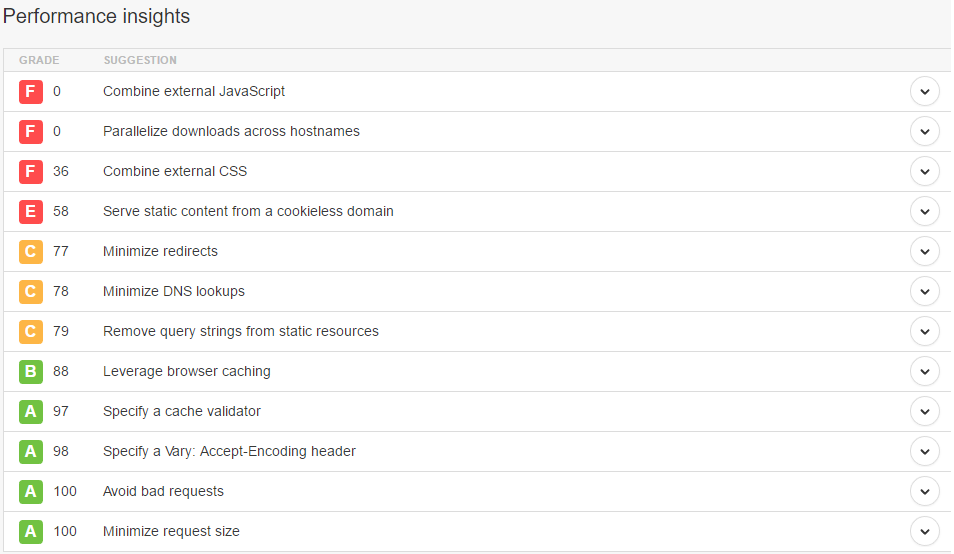
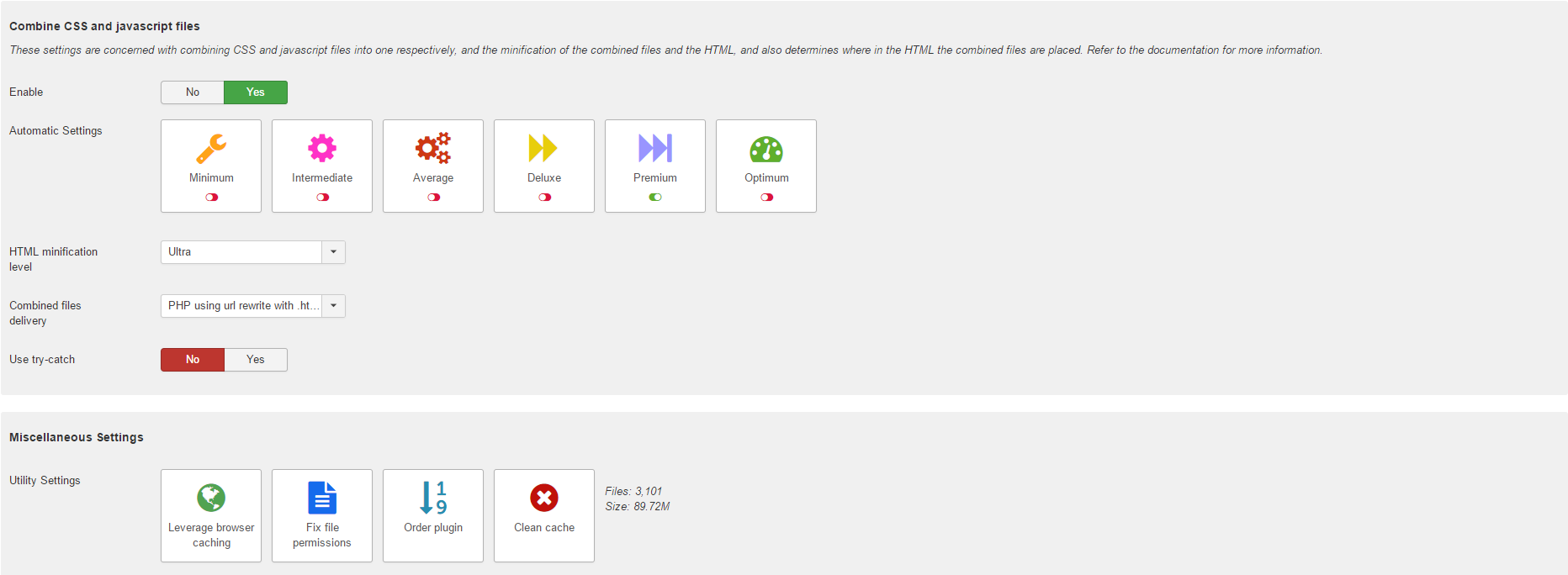
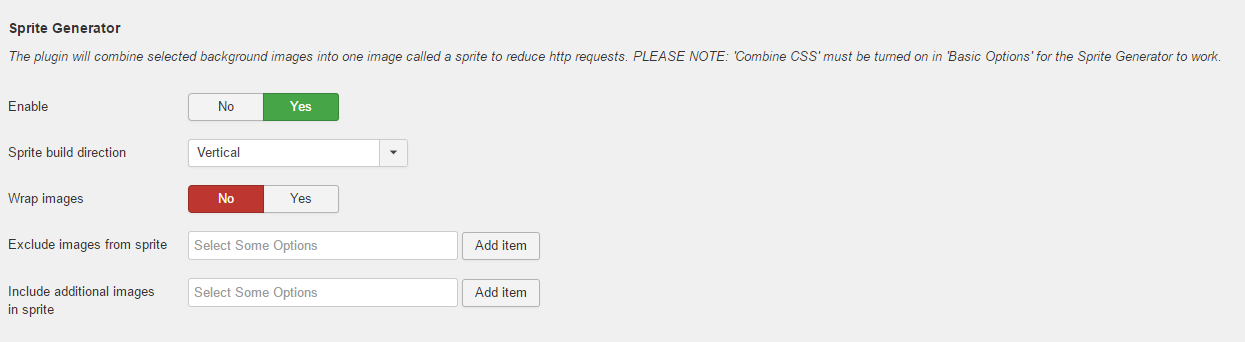
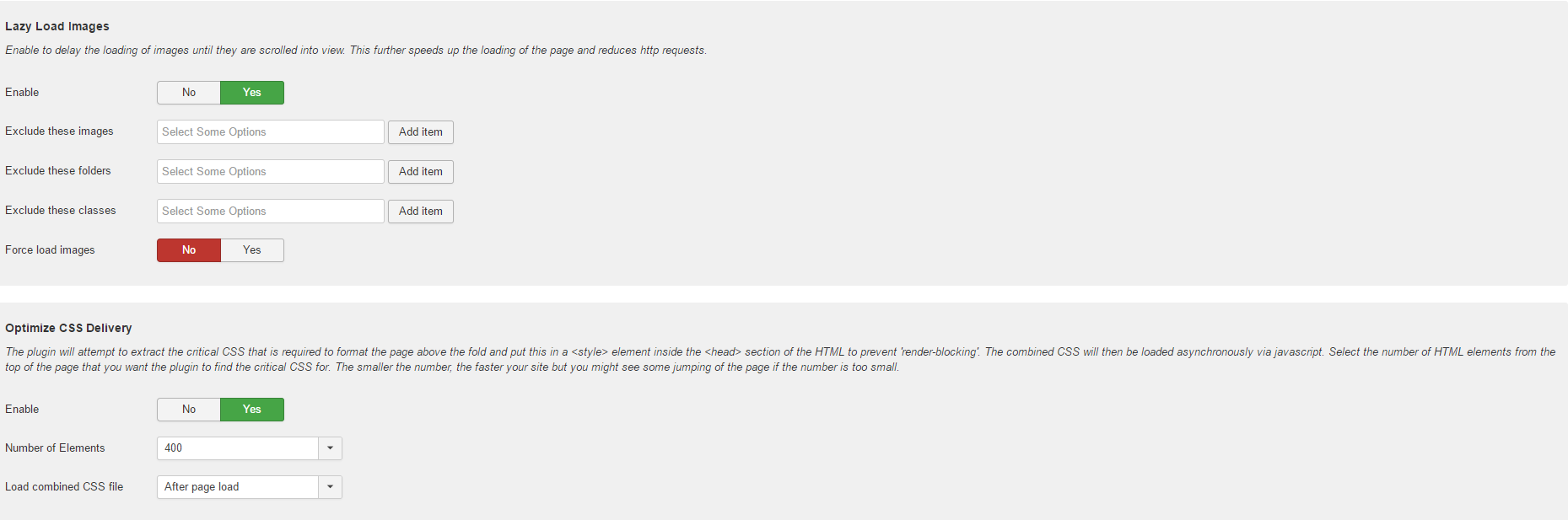
JCH Optimize is a plugin that’s available for Joomla!, WordPress, Magento, and Drupal and is used to optimize your site. What does optimization mean in this context? Well, to make a long story short, it automates certain actions like combining CSS and JavaScript files to get your site working faster. I use it on a Joomla! website I created and maintain, https://sabaton.pl The website uses many graphics, extensions, and custom CSS/JavaScript, so optimization is key here. Here’s a scan from Pingdom to show you its speed without JCH Optimize and caching:
While a 4.35 second load time with a 2MB home page is not the worst, it definitely can be better - and that’s where JCH Optimize comes in. Let’s see a more in-depth analysis of what’s wrong with the site:

Joomla is already a feature rich system but sometimes you may need additional features that are not available in Joomla by default. To extend the capabilities of your Joomla site, you will have to install third party tools which are referred as ‘Extensions’. Extensions include plugins, components, modules, templates and languages.
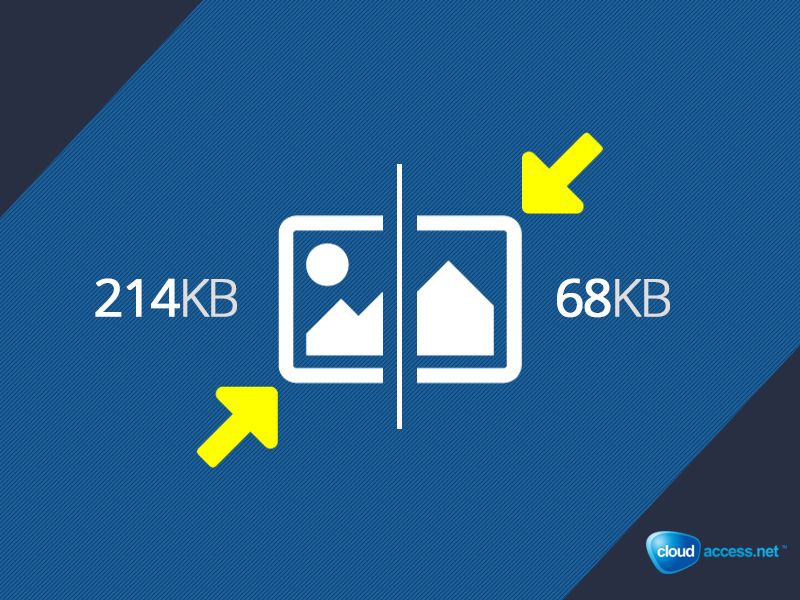
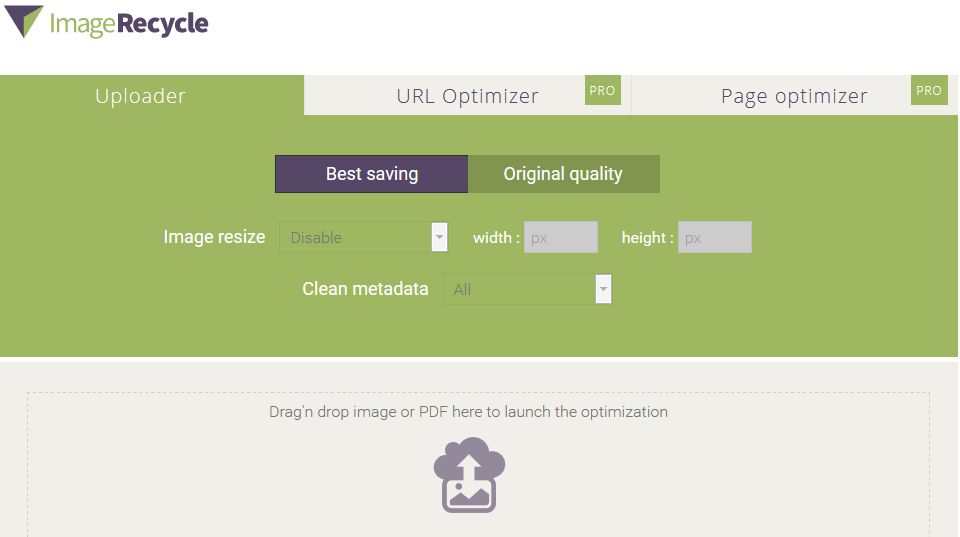
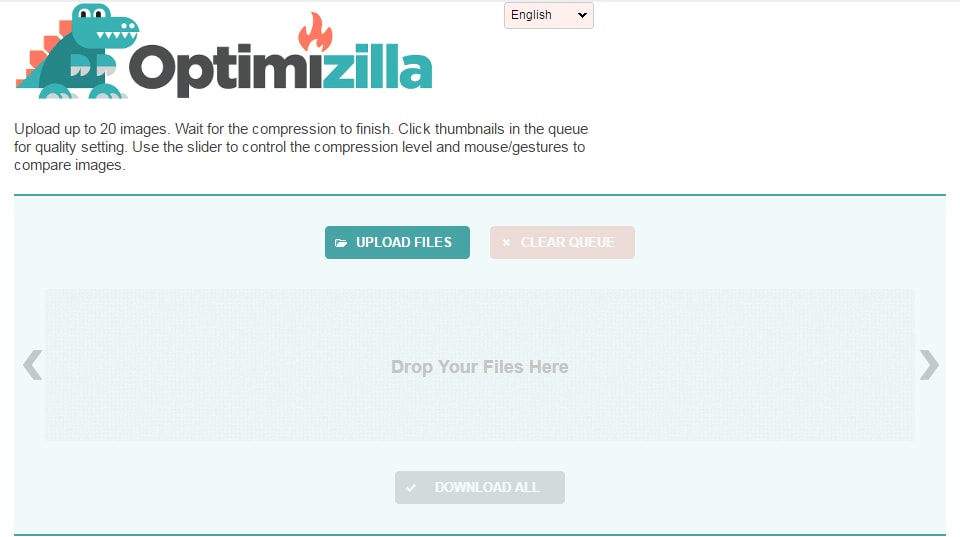
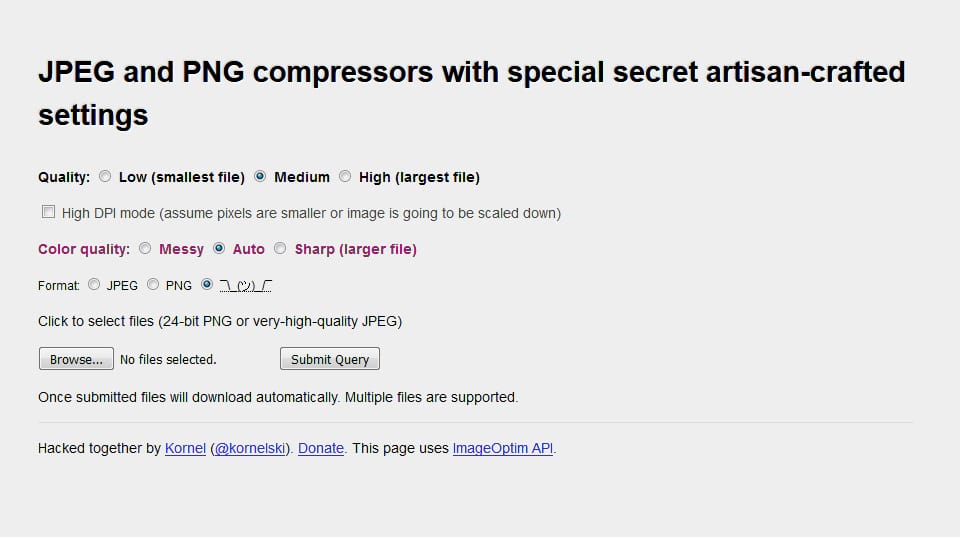
Every website relies on images to present visual information and provide an ideal user experience. But presenting large attractive images can compromise your website performance. Luckily there's a solution - image optimization.
Here are 3 of the best online image compression tools you can use to generate fast loading JPEG and PNG images without sacrificing image quality.
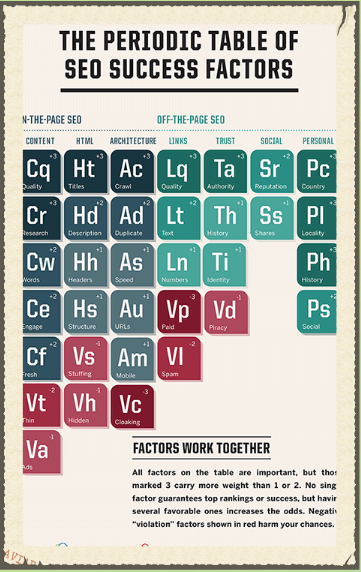
There are many depths and levels to SEO and different tactics behind what could be considered the best-optimized site. This blog will be touching on the 9 heaviest weighed factors in SEO based off of the current SEO Periodic Table of Success and Google algorithm. We hope that this will guide you in the right direction when starting to optimize and plan your site providing you with key elements to think about when writing content.
We are going to start by covering the top 5 “On Page” SEO factors. On Page SEO is described as the factors that have an effect on your site in the natural search results. The optimization is affected by what is directly on your website, such as the coding, content, meta tags, and keywords. Next, to each listed factor below, you will see a number such as a (+3). These are there to symbolize the strength of the factors and how much they positively affect your rankings.
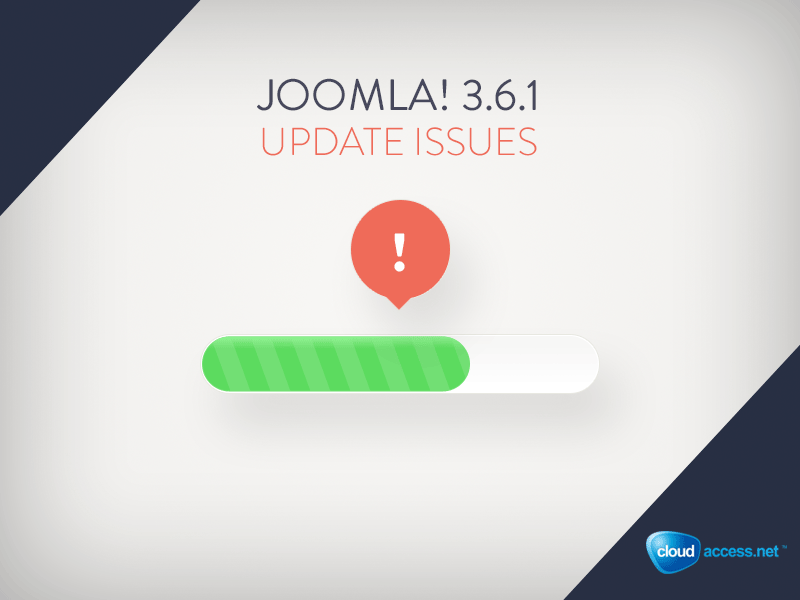
The new Joomla! 3.6.1 contains a lot of bug fixes and it is really important to update your site as soon as possible. In the newest Joomla! version, developers introduced a CSRF token check to the Joomla! Update component - which will help secure your Joomla! site.
This caused some problems to our clients who are reporting issues with upgrading their sites to the newest CMS version. In this article, we aim to ensure that your upgrade goes as smoothly as possible.
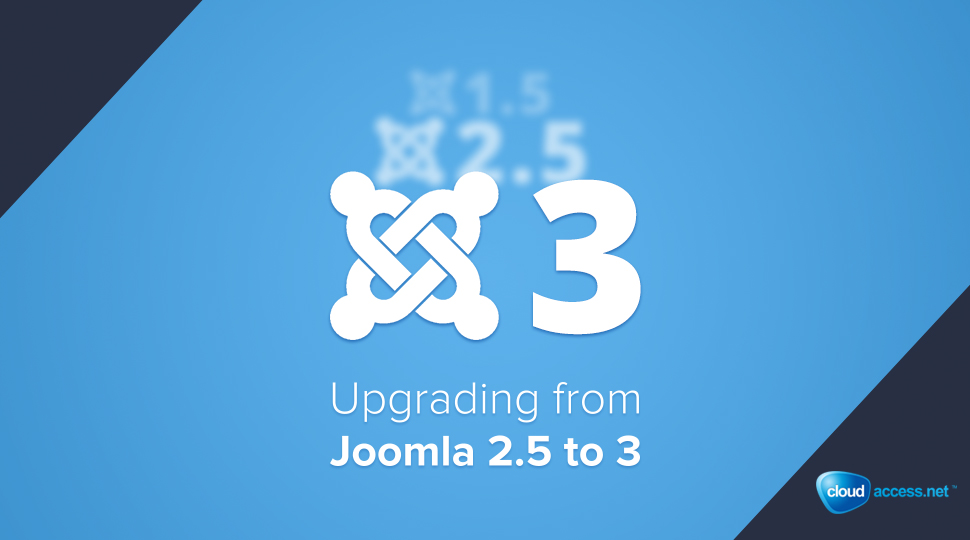
You may be aware that Joomla 2.5 has reached the end of life (EOL) stage in its release cycle. This blog contains some information about the history of the Joomla release cycle, a timeline for upgrading to Joomla 3 and links to tools you can use to help upgrade when you’re ready.
Joomla Release Cycle History
In the past, Joomla released minor and major releases, which they called short and long term releases. Joomla 2.5, for example, was a long term release, and the 1.6 and 1.7 versions were it's preceeding short term releases. When version 3 became available, Joomla adopted an improved release cycle ensuring longer support for major versions. There are no longer short term and long term releases. Instead, releases are referred to as being “supported”, “current”, “legacy” or “stable”. Learn more about the Joomla release and support cycle.
Millions of Joomla 2.5 Users
The Joomla Project will no longer release any official patches for Joomla 2.5. That being said, at the time of this post, there are currently millions of Joomla 2.5 sites on the web. This even includes a portion of the Joomla.org family of websites. For those reasons, we are confident that a patch would be created should any major issues arise in the immediate future. We would be willing to contribute to a patch which would be applied to all Joomla 2.5 sites on the CloudAccess.net Platform.

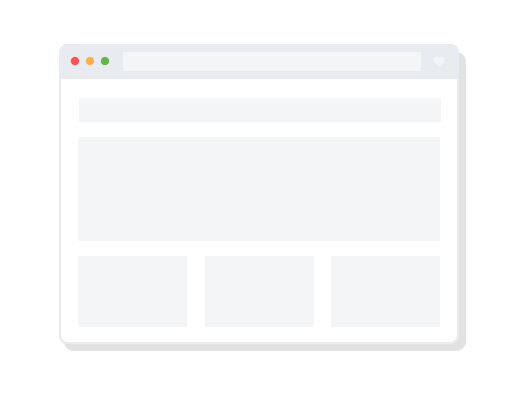
Any aspiring web developer is familiar with the overwhelming number of template choices available in the community. Whether it be for an ecommerce, school, or nonprofit site, it’s critical to find the proper look and feel to give your visitors the best possible first impression. This blog offers some things to consider while you begin your template hunt.
Locate the right developer
Finding the perfect template is definitely going to involve some research. You'll want to make sure the template developer is reputable and has good reviews and ratings. You can start by browsing our list of recommended 3rd party template developers like Yootheme, RocketTheme, Gavickpro and more. We’ve already done some screening for you and we can vouch for the companies on our list. Another factor to consider while looking through template developers is to make sure there is some way to contact them. Check to see whether or not they have a call center or sort of support ticket system. This is very important just in case you ever find a bug or if you have a template-related issue. If you have a problem with the template you won’t want to be left in the dark and be forced to go through the search process again to find a new template.
Determine your skill level
Take into consideration your own skill level when it comes to development. Are you an experienced developer with knowledge of CSS or are you a novice? You might ask why this matters - the template should be ready to go, right? Templates do work out of the box, but this really should be one your top considerations in your search process because some templates may have little to no configuration settings in the administration area. For example, there may be no color picker or style presets, and if you don’t know CSS, you’ll have to find someone who does in case you need something changed. If you’re inexperienced with CSS, I definitely recommend making sure your template comes with a good set of backend features like a color picker, menu/module layout editors, and multiple presets to choose from. When these options are available, you can really customize a template with no knowledge of CSS.
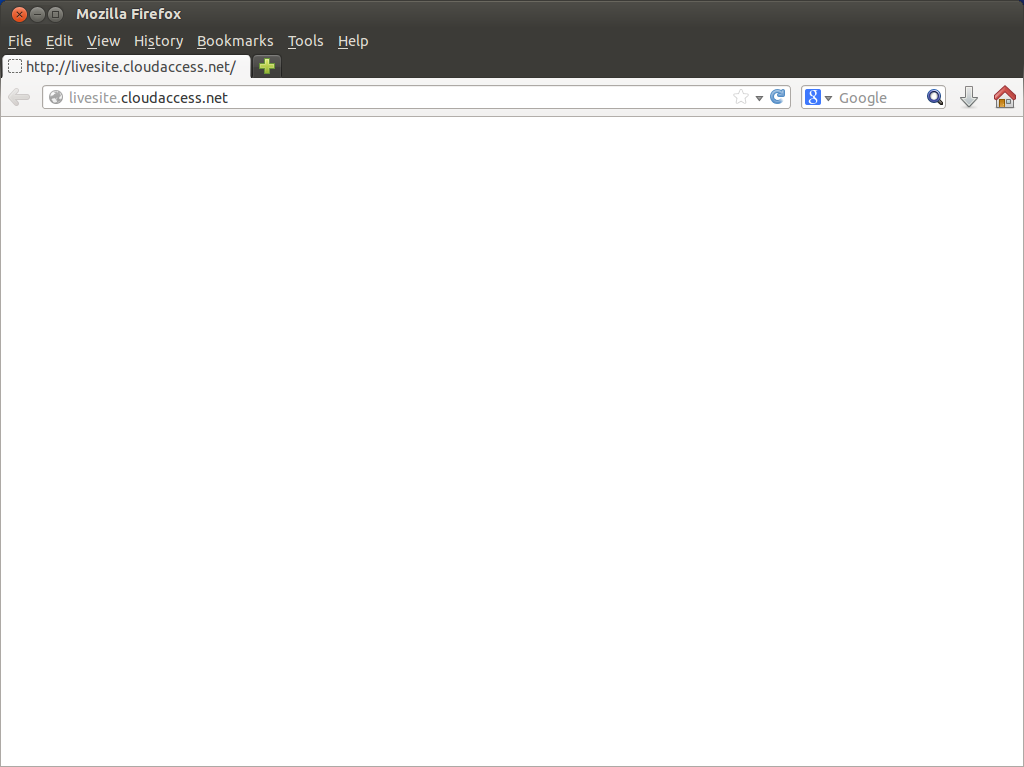
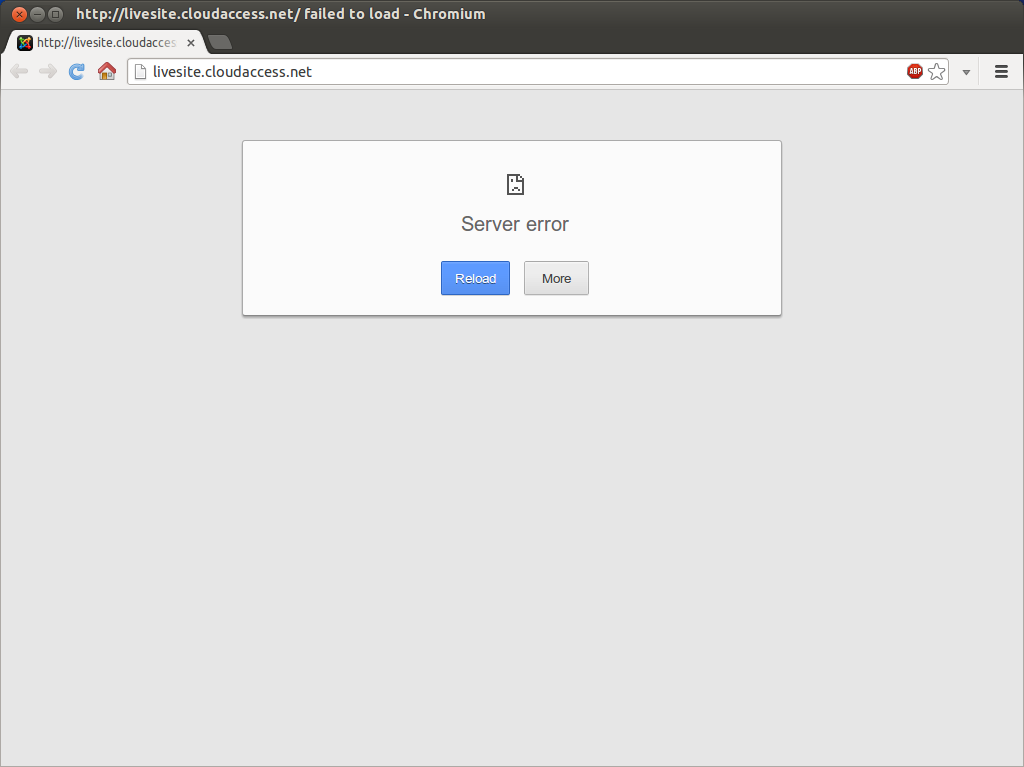
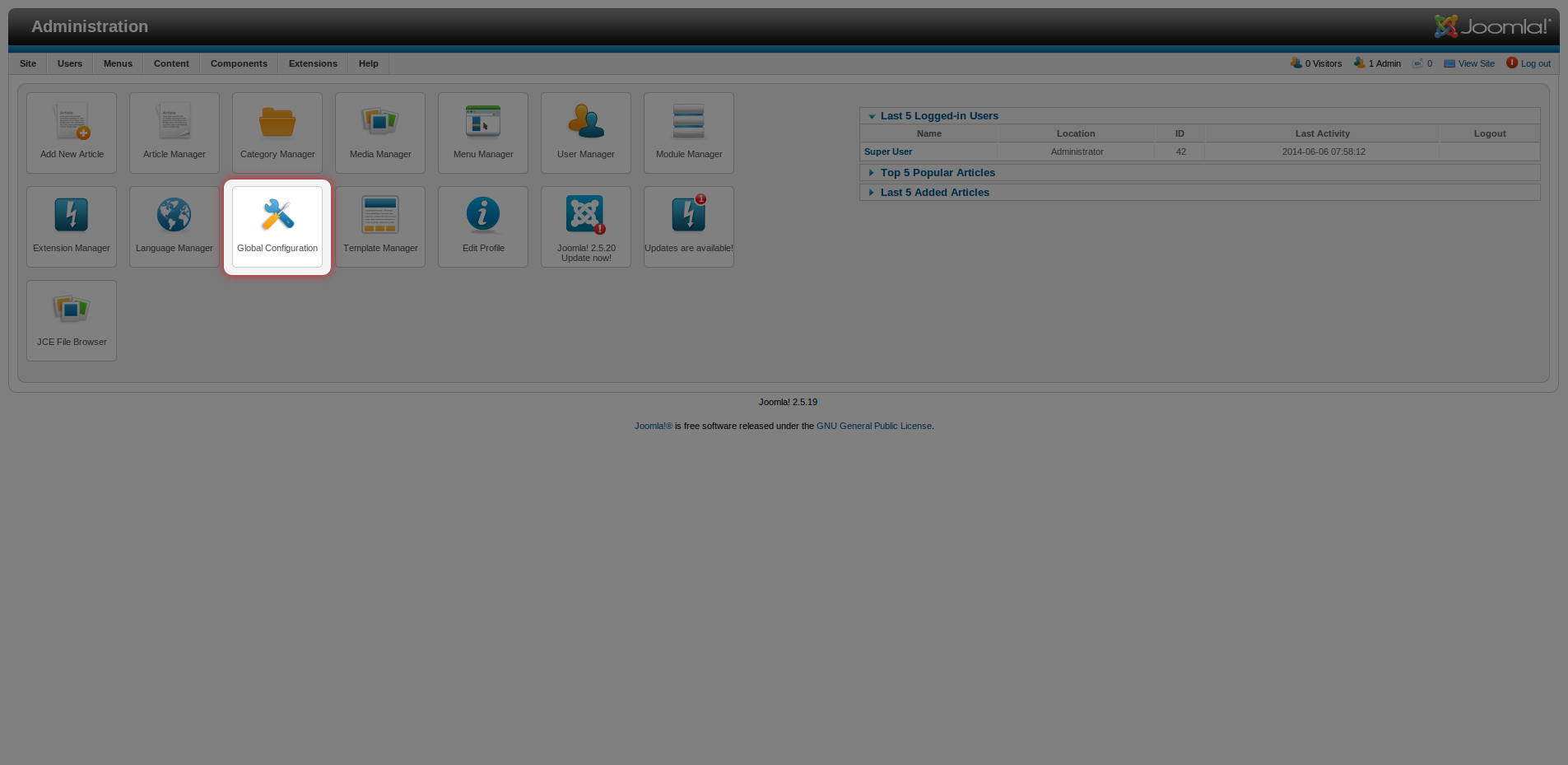
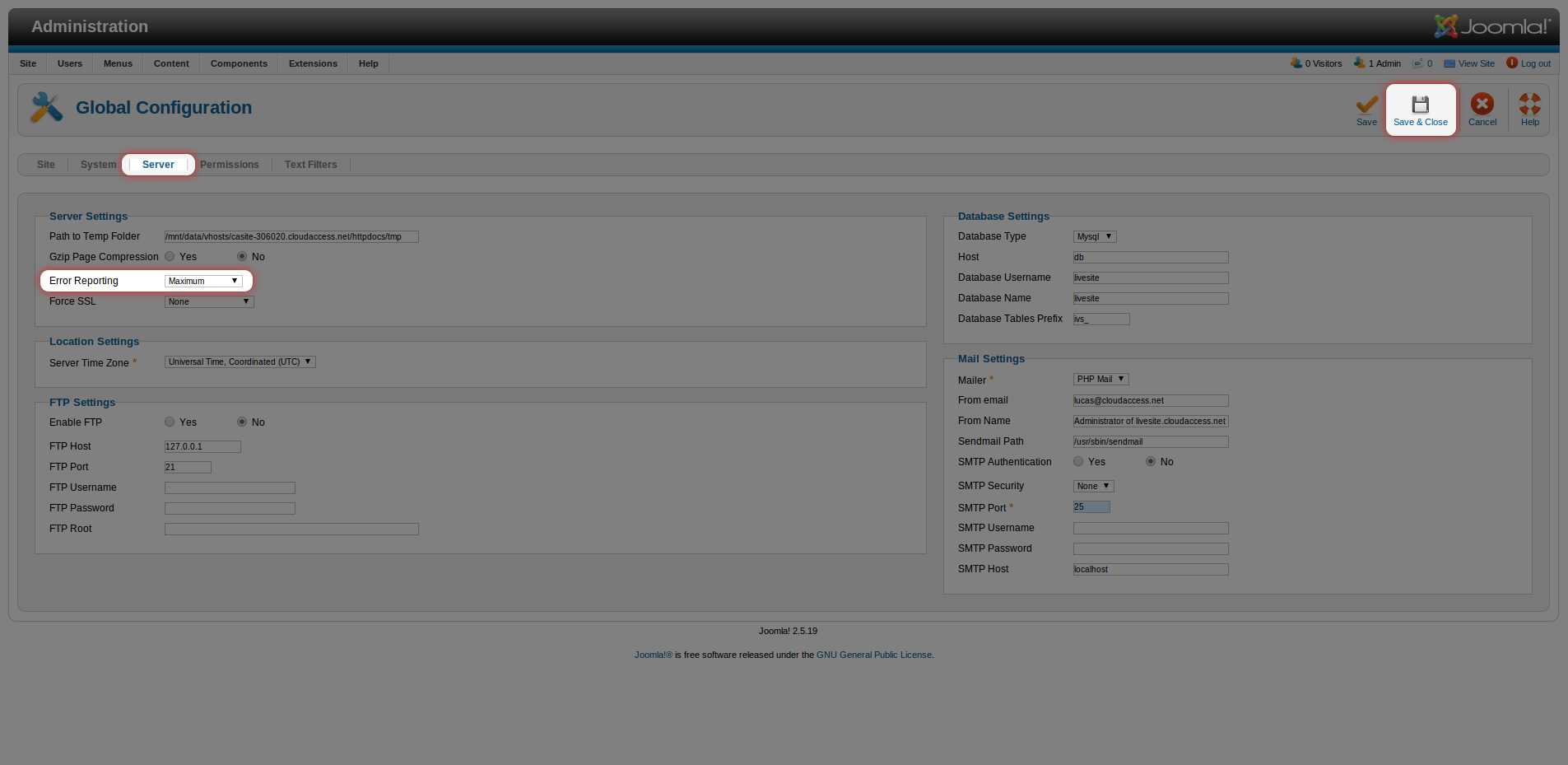
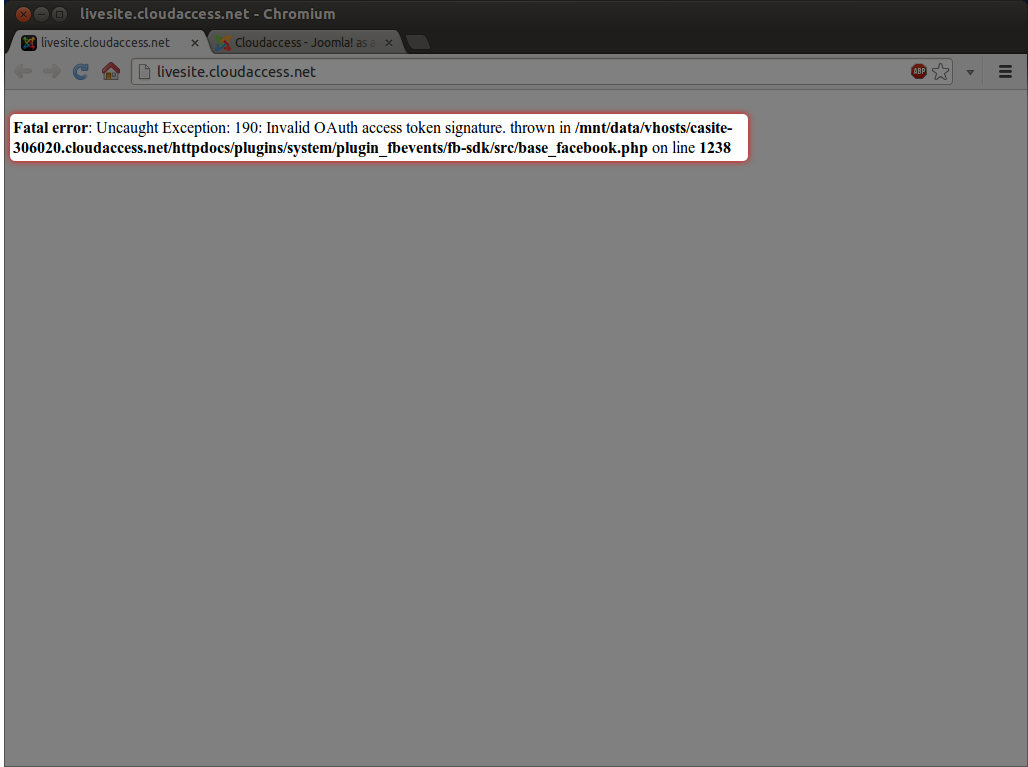
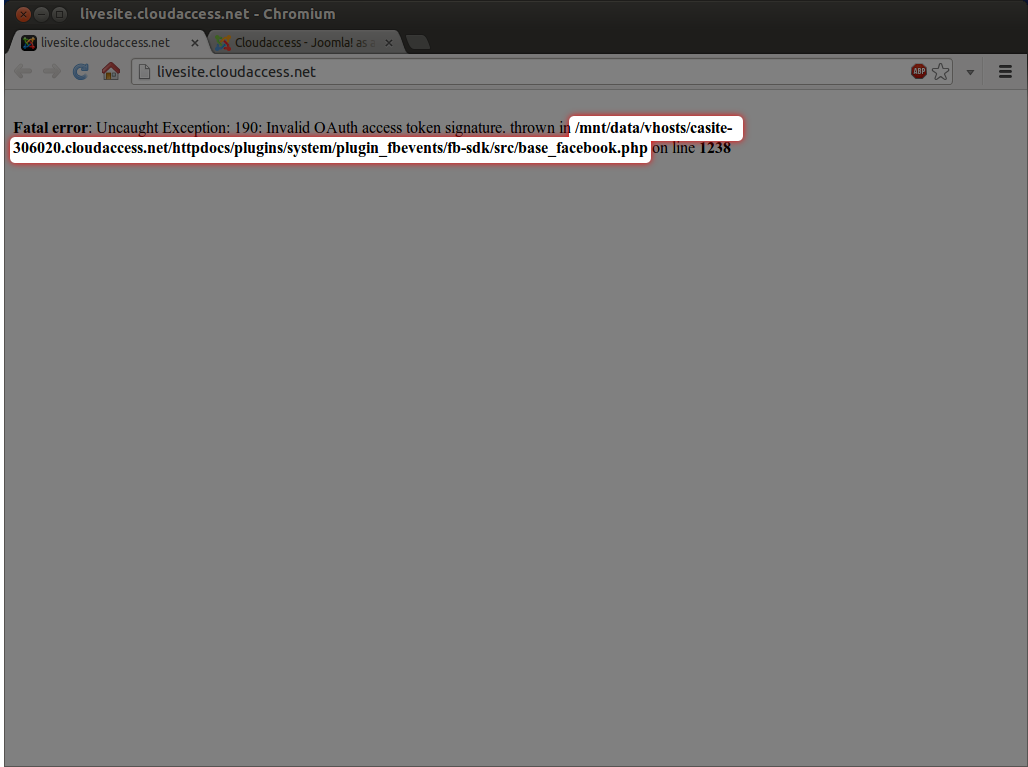
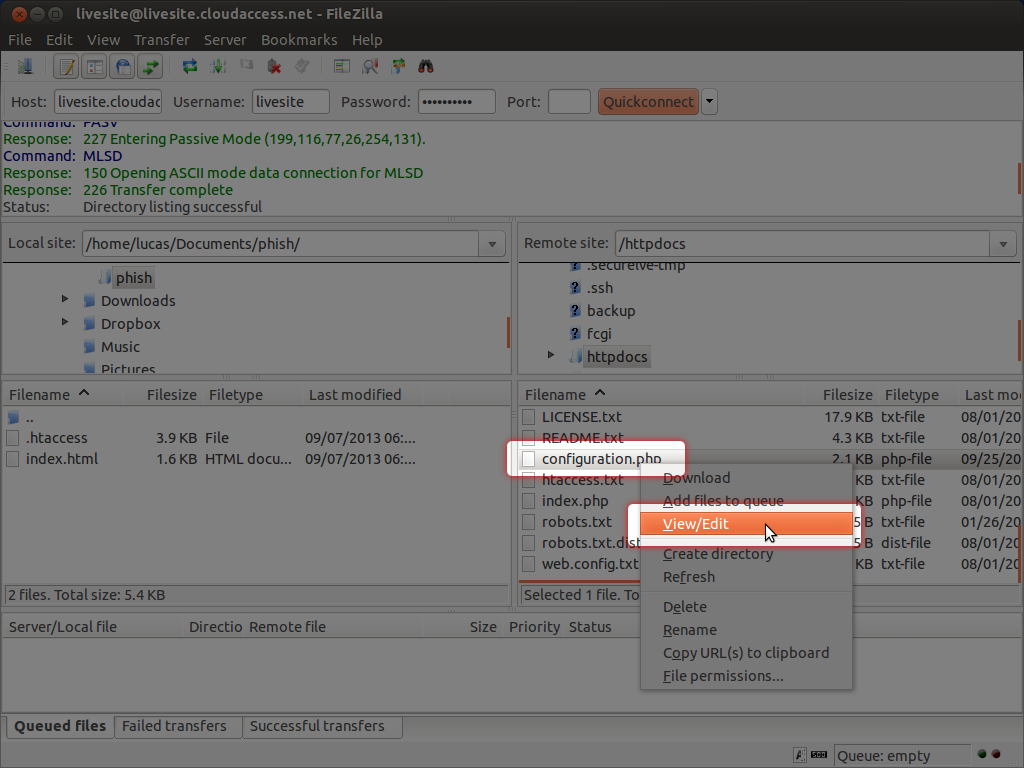
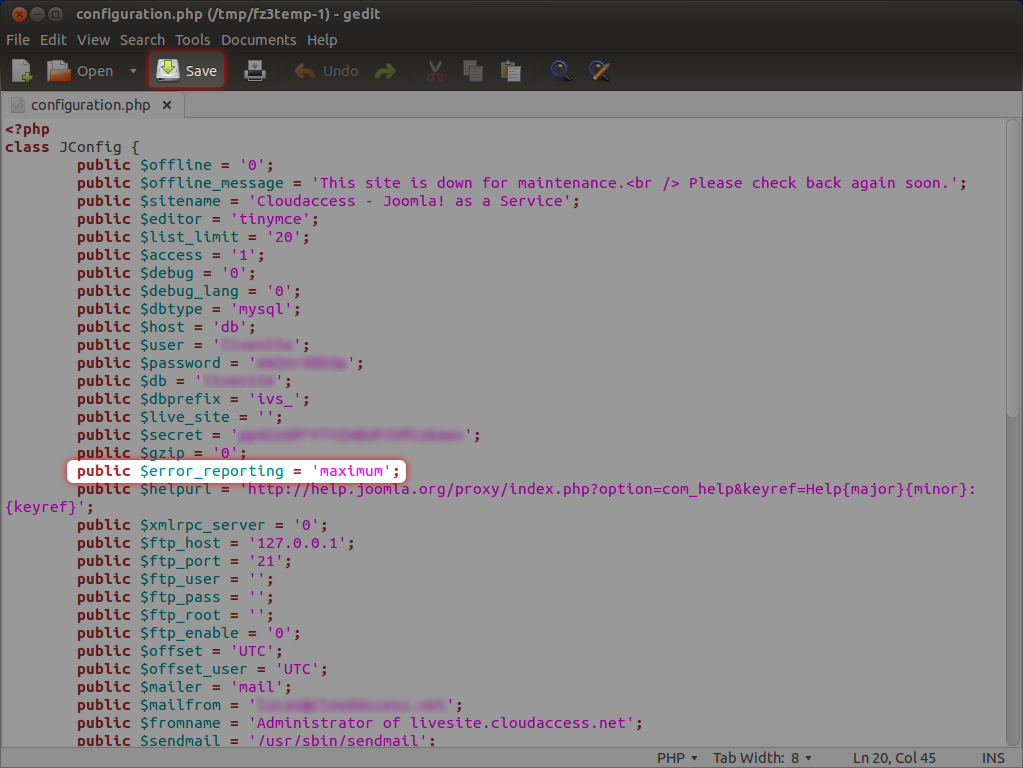
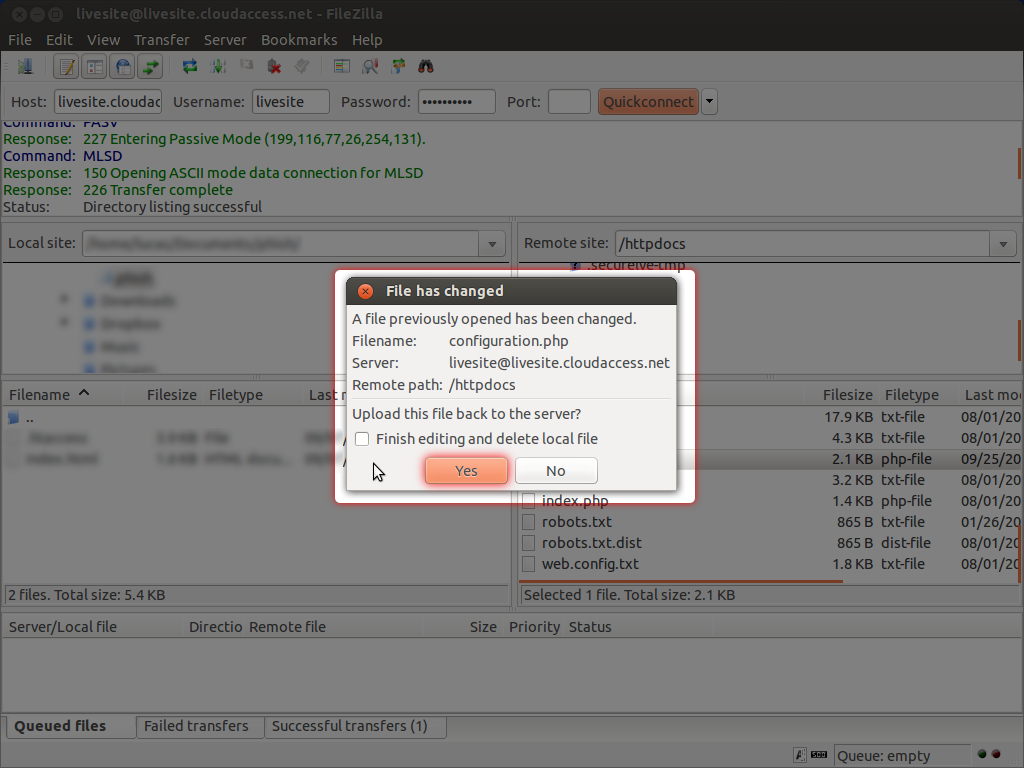
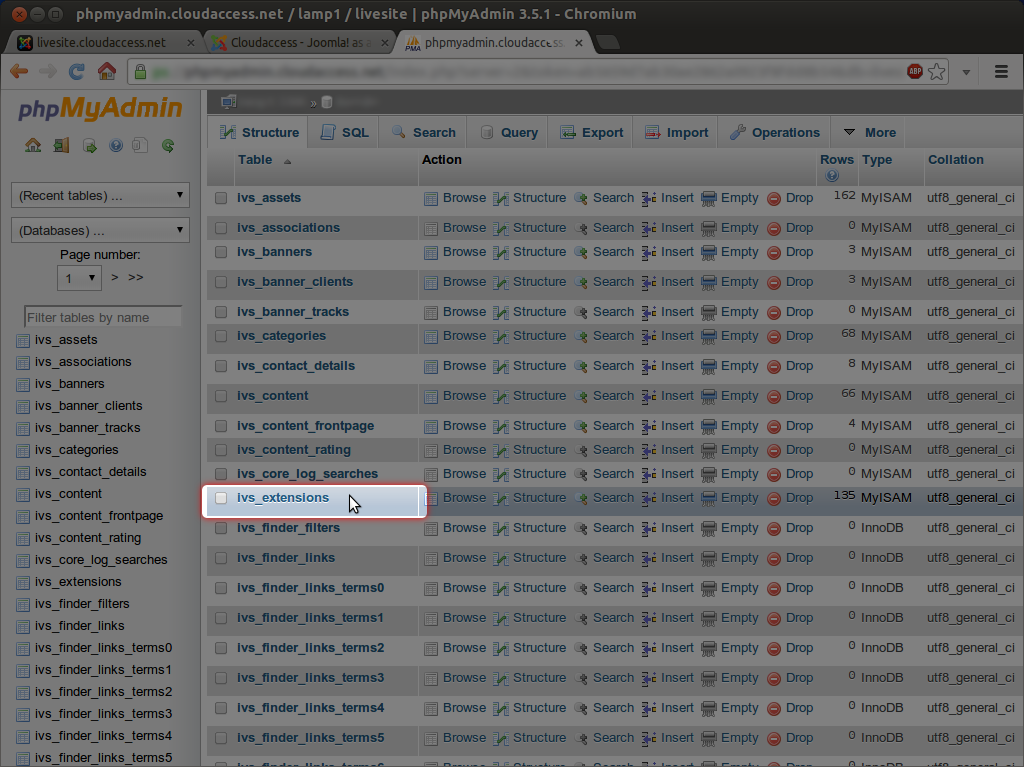
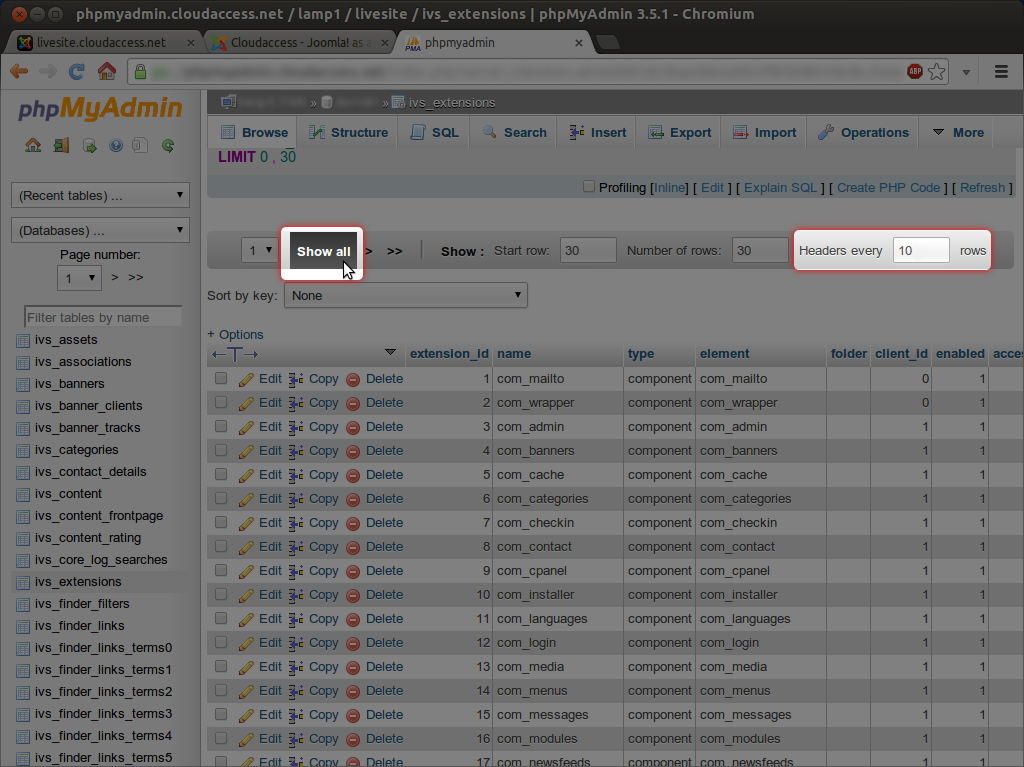
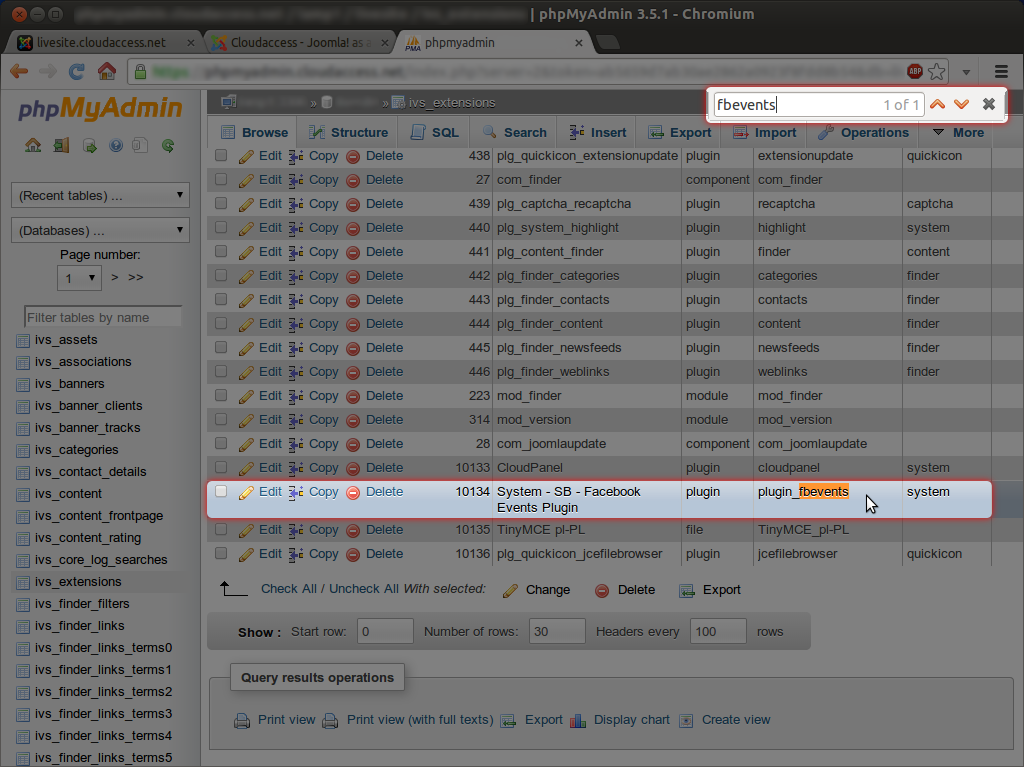
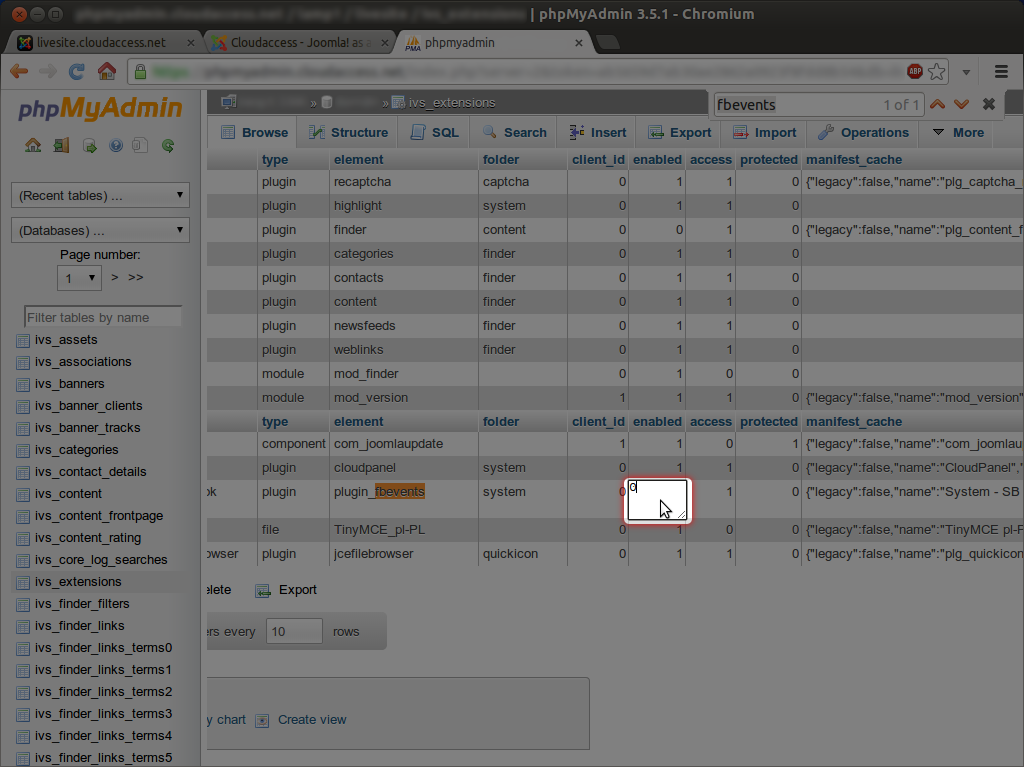
Imagine this horrible hypothetical situation: you’re deep in development mode making changes all over your site. You’re in the zone - nothing can stop you as you move about the options as fast as humanly possible. Your site is going to be a miracle, you’re a genius, ideas keep flowing through your head and you’re going to change the world. After making several changes, installing several extensions, posting multiple articles, you refresh the page to see the changes live only to cry out in pain and anger because your site suddenly looks something like this:
Or this:
Also known as the dreaded “500 Internal Server Error”.
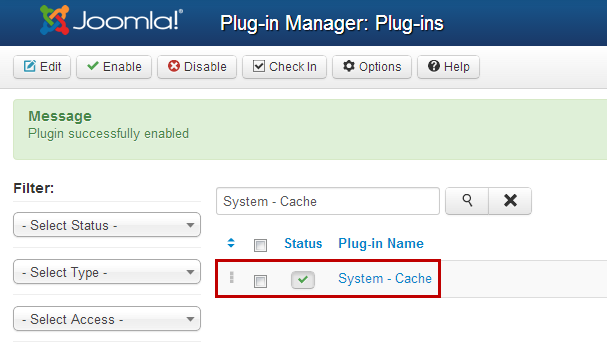
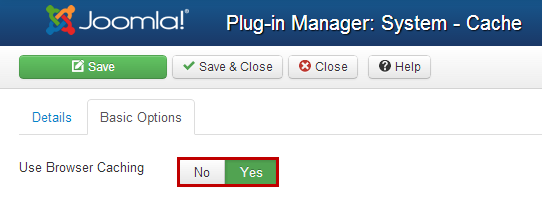
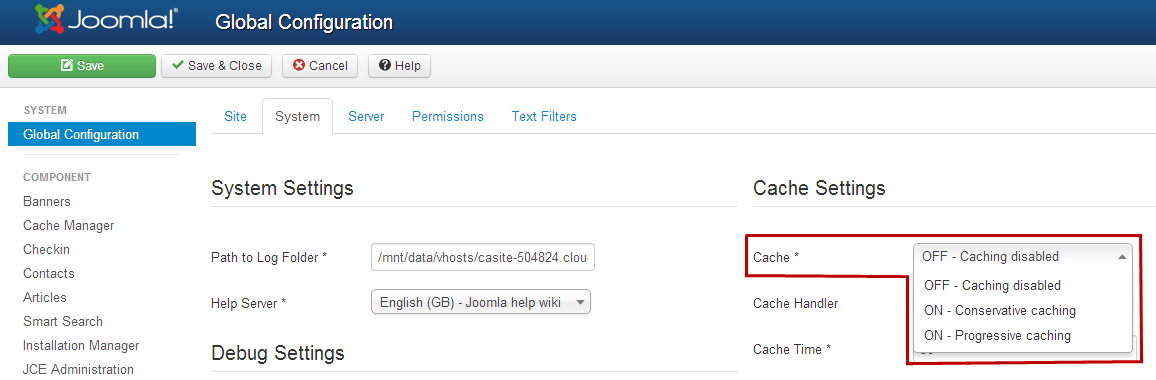
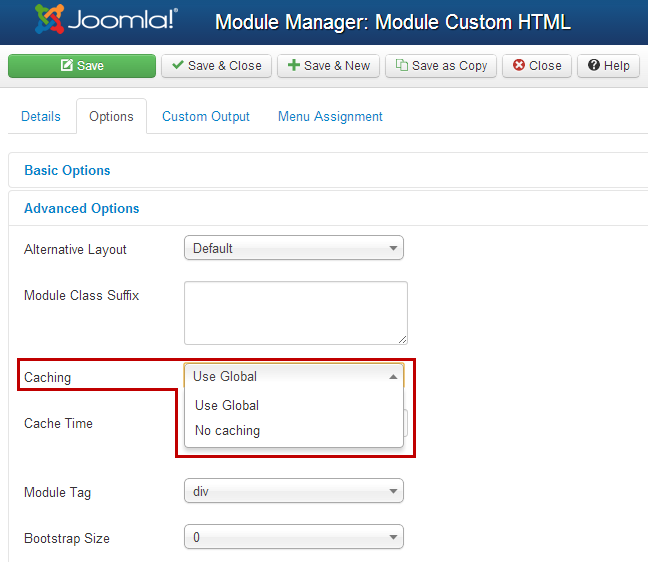
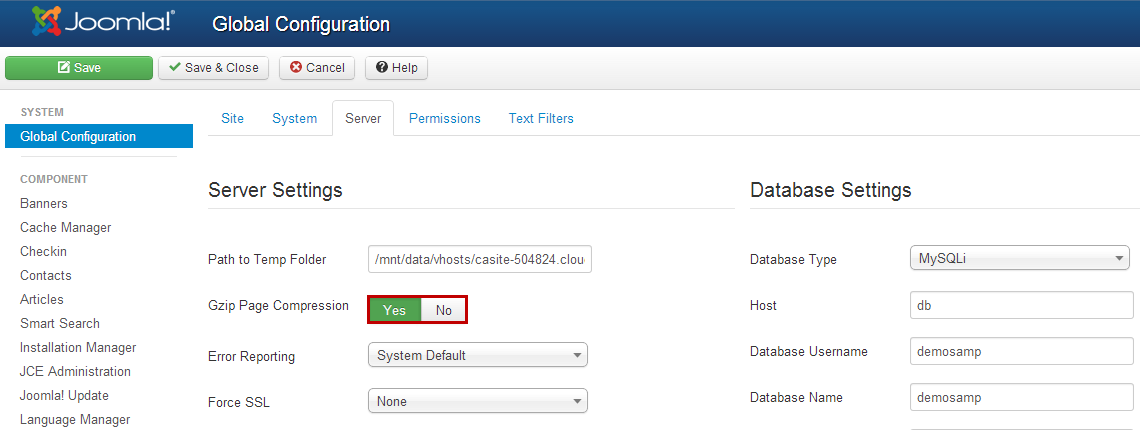
The Basics of Compression and Caching
When visitors come to your site, their browser displays content that is served from a web server. The web server is told what content to send based on the output of the Joomla application. Each page that the visitor loads requires Joomla to generate content into an html page for the visitor's browser. Sometimes Joomla has to generate the same content over and over. When this happens, site administrators can take advantage of caching to reduce the amount of work required from Joomla and the web server, which can greatly improve performance.
Compression comes into play when the files and data that is generated by Joomla gets sent from the web server to the browser. In many cases, compressing that data can increase the speed at which the data is sent, as well as the performance of the web server itself. In combination, these two factors can greatly decrease the speed at which your pages load for site visitors.

