Joomla! 3.6.1 update issues
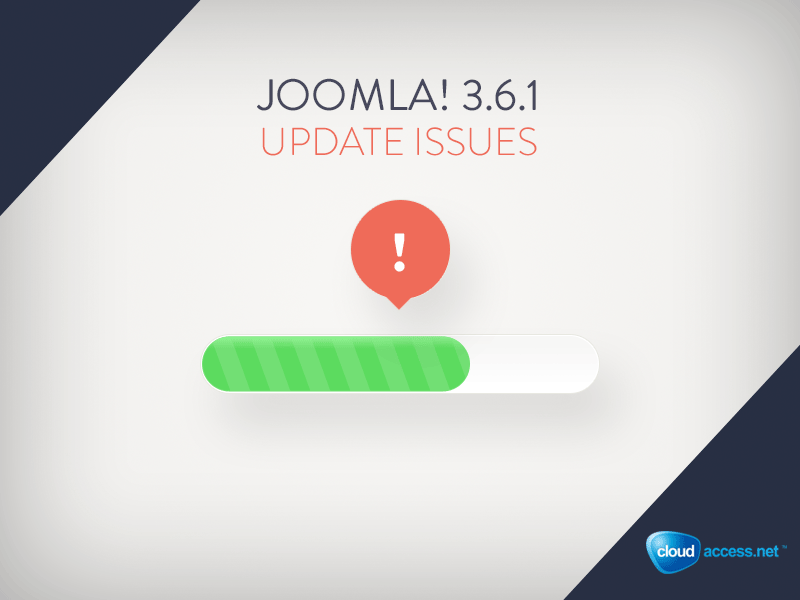
The new Joomla! 3.6.1 contains a lot of bug fixes and it is really important to update your site as soon as possible. In the newest Joomla! version, developers introduced a CSRF token check to the Joomla! Update component - which will help secure your Joomla! site.
This caused some problems to our clients who are reporting issues with upgrading their sites to the newest CMS version. In this article, we aim to ensure that your upgrade goes as smoothly as possible.
Updating from Joomla! 2.5.x
Unfortunately there's no easy way to do that. If you want to upgrade your site to Joomla! 3.6.1, you would first need to update to 3.5.1 and then go with the normal update process. If you require assistance with the upgrade, our Professional Services team will be glad to assist you.
Updating from Joomla! 3.0.0-3.5.1
You can easily use the built-in Joomla! Update component to update your site to 3.6. After the update is done, please follow the steps to update from 3.6.0 to 3.6.1
Updating from Joomla! 3.6.0
First, update the Joomla! Update component, clear your cache and then process with the normal update process using the updated component.
If you have already completed the previous step, it is really IMPORTANT to run the Fix tool within the Extensions>Manage>Database section of your Joomla! Site. This will ensure that your database is up to date and that your upgrade was completed successfully.
If you are one of our clients, we will be more than happy to help you with the update process. Simply submit a support ticket to our team and we will complete the update for you.
