Searching for the best SEO plugins for WordPress? You've come to the right place! There are hundreds of great WordPress SEO plugins and among them you will find those which are all-in-one and those which are single purpose. But which are THE BEST? Let's find out! Here's the list.

Currently, Wordpress is the most popular CMS on the web bar none, this is true by leaps and bounds given the fact that it now powers around 30% of the web. Challenges remain for many users new to the platform however, because they are encountering an interface (at least initially) which presents them with an even more complicated picture than the one they face with a static HTML/CSS/JS setup.

Why speed matters?
It’s just not the irrelevant numbers, but studies show that it can actually affect your business. Nowadays, we want everything fast and every second counts as potential clients simply don’t want to waste their valuable time.
To prove my point, studies from big corporations like Walmart show that a one-second improvement in a website's load time causes an increased conversion rate of 2%. This shows that it’s worth considering improving your site's speed so I welcome you to read this blog post.
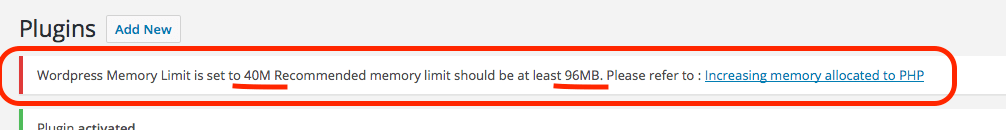
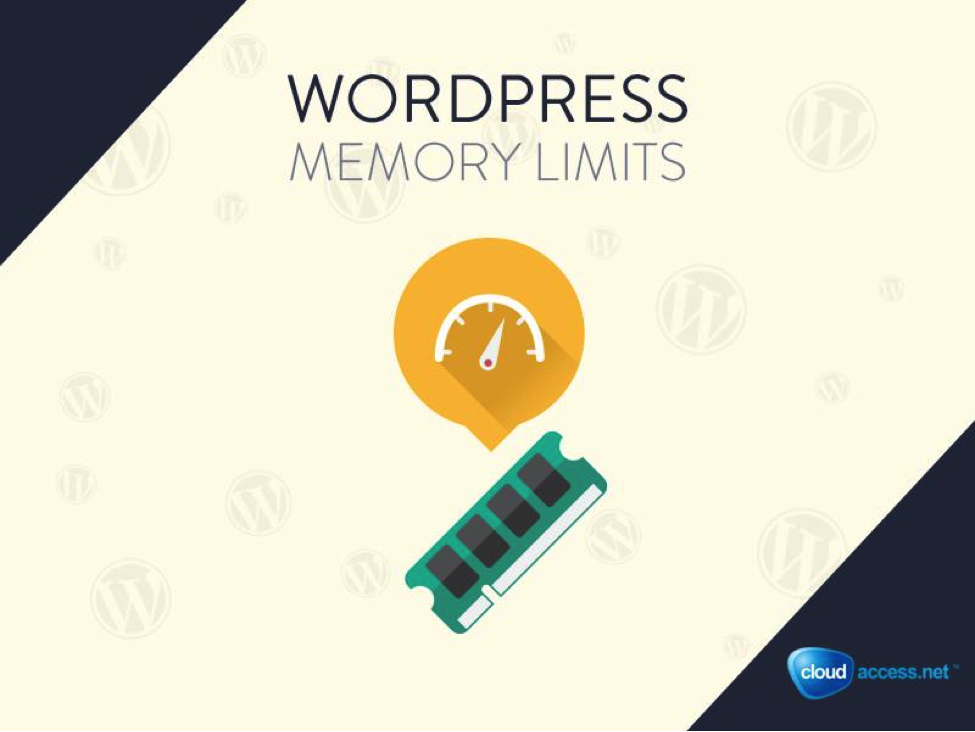
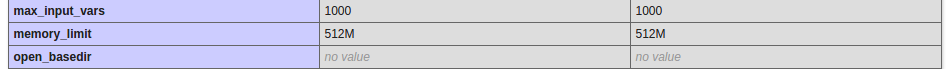
We often receive clients requests to increase the PHP memory limits on WordPress instances. The error message they receiving is: “Allowed memory size of xxxxxx bytes exhausted" or the information in the Dashboard:
By default this limit on our platform is set to 512MB. You can verify this by running a simple PHP script. Just create a file info.php in a root directory of your website (if you happen to have the website on CloudAccess the proper directory is: httpdocs) and put there:
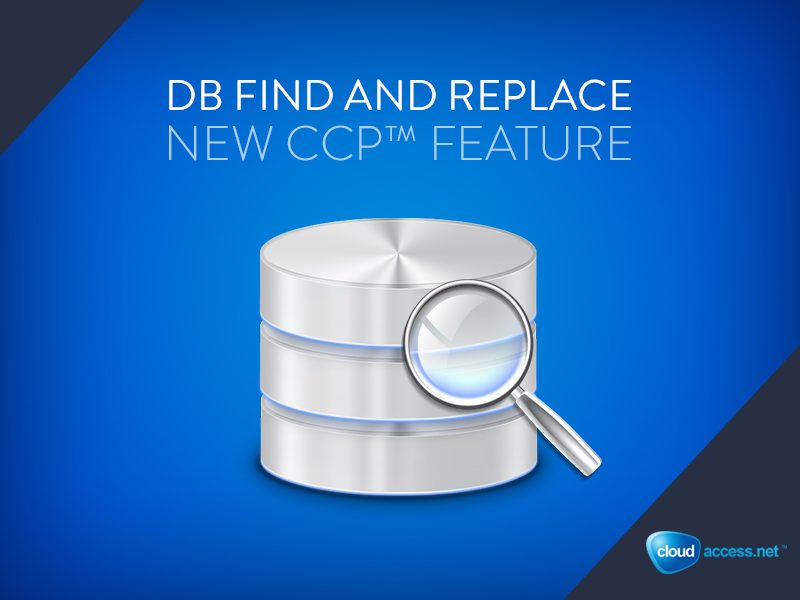
Introducing DB Find and Replace
As a website builder or administrator, there are a few types of headaches or so called “web-aches” that you may be keenly aware of. At CloudAccess.net, we are in the business of alleviating these so called web-aches... our goal is to make building and running a website easier, and that all starts with understanding the needs of our customers.
Today we would like to announce DB Find and Replace; a highly anticipated tool within our control panel. Don’t be fooled by it’s seemly elementary name.. this is a powerful tool that can save hours of troubleshooting and helps sooth various types of web-aches primarily associated with the WordPress CMS.

We've always done our best to get great training resources in the hands of users and we're excited to introduce 14 brand spaking new video tutorials helping new users launch and develop a WordPress site. Each tutorial is only a few minutes in length and all 14 tutorials take about 60 minutes to get through. Pause, fast-forward or skip ahead and you'll have your WordPress site up and off the ground in no time.
You can click on the button below to access these tutorials through our knowledgebase, but they've also been embedded in this post for your convenience. One great aspect to these tutorials is that closed captions have been added through our YouTube channel and the video text can be translated into multiple languages. If you've got a suggestion for a WordPress tutorial topic, please let us know. We're always looking to add great new relevant content to our knolwedgebase.

