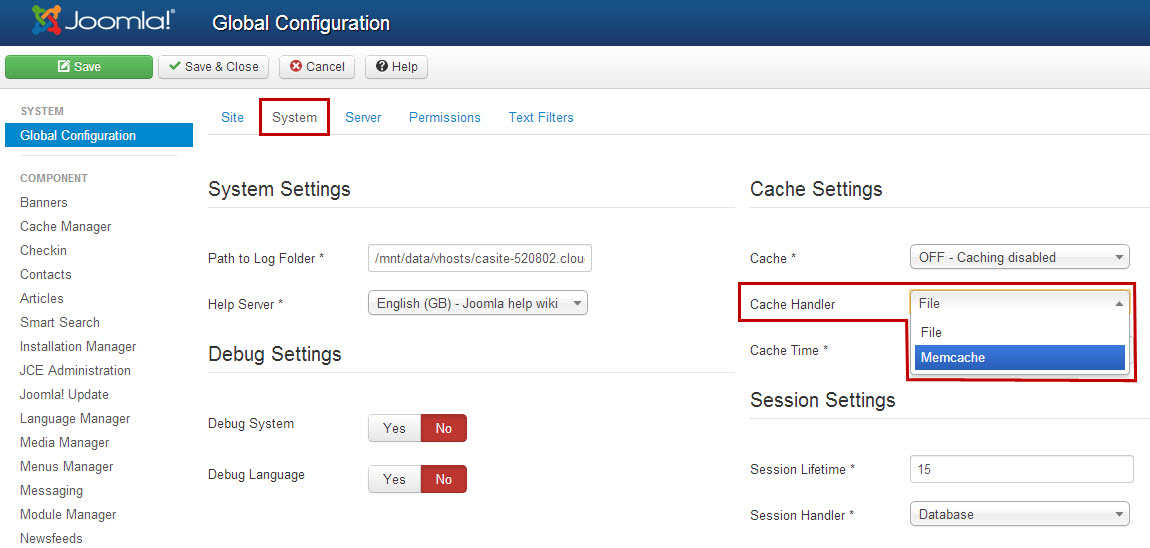

We often see tickets about slow-loading sites or sites at a complete standstill. Most clients' first reaction is to blame the server, but this typically isn't the server's fault. Time and time again the very first thing we check is whether or not the client has Memcache enabled within the Global Configuration area of their Joomla site.
What is Memcache?
Memcache (memory caching) works within core Joomla and is a server-side caching technology. CloudAccess.net offers memory caching as part of our servcies, but the problem with Joomla and memory cache is that, once you start adding plugins, components and other extensions to your site, things become more complex. If Memcache is turned on and 3rd party extensions are installed, there may be compatibility issues that cause a looping effect, ultimately slowing down your site.
This looping effect slows down your site’s load time or could cause the site to become completely unresponsive. If you want your site to use memory caching you have to program it into your PHP code. The core Joomla CMS has a decent implementation of Memcache and we hope to see continued improvements overtime. If your site is only core Joomla, go ahead and try out Memcache and run a speed test. If you use 3rd party extensions, templates, modules, and other things that render when the Joomla site is called upon by a browser, your site may be slow to load.
