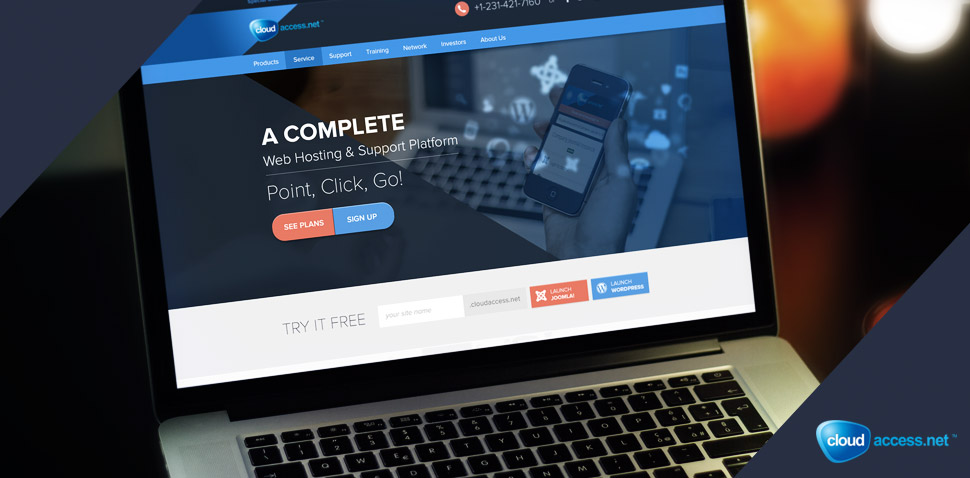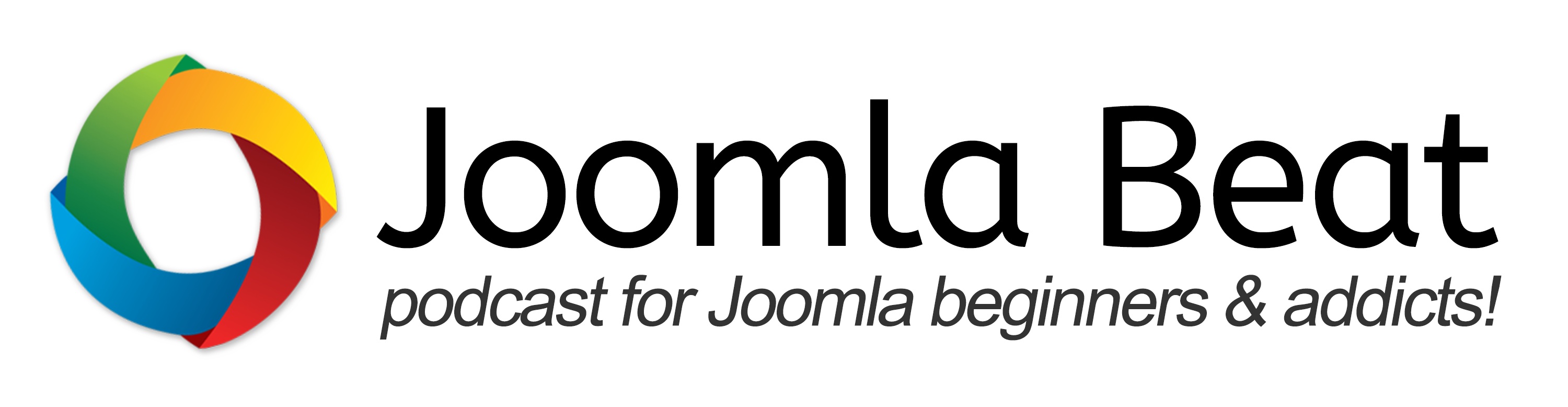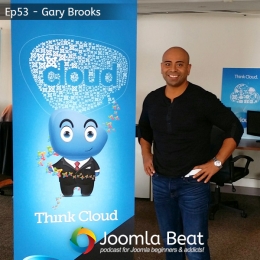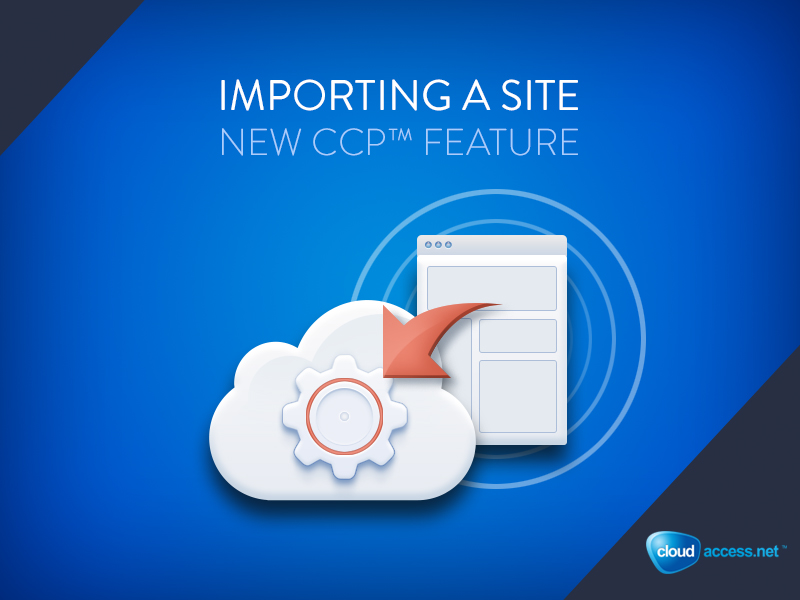
Thousands of clients have asked us to help them import their site into our network, and our support team has always installed the site for individual clients manually. We’re more than happy to continue doing this, but we’ve also developed a new site importation feature within the Cloud Control Panel™(CCP) enabling clients to import sites easily on their own.
We offer managed hosting and support for the Joomla and WordPress applications. Using this feature you can easily migrate your site by using a number of options. You can upload a .jpa file from your computer or paste in a link to a downloadable .jpa file from the Internet. Or you can upload individual site and database files or paste in links to downloadable site and database files on the Internet. You also have the choice of launching the application as a new product on our platform or to overwrite an existing site. Watch the video below to learn how to access and use the feature or read our Importing a Site knowledgebase article.