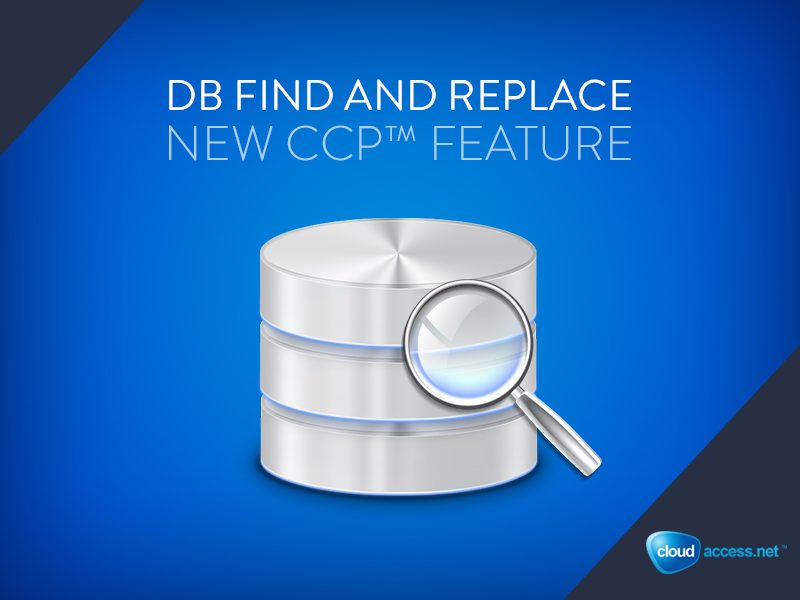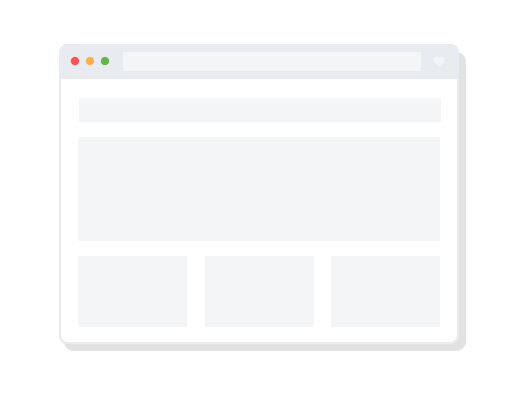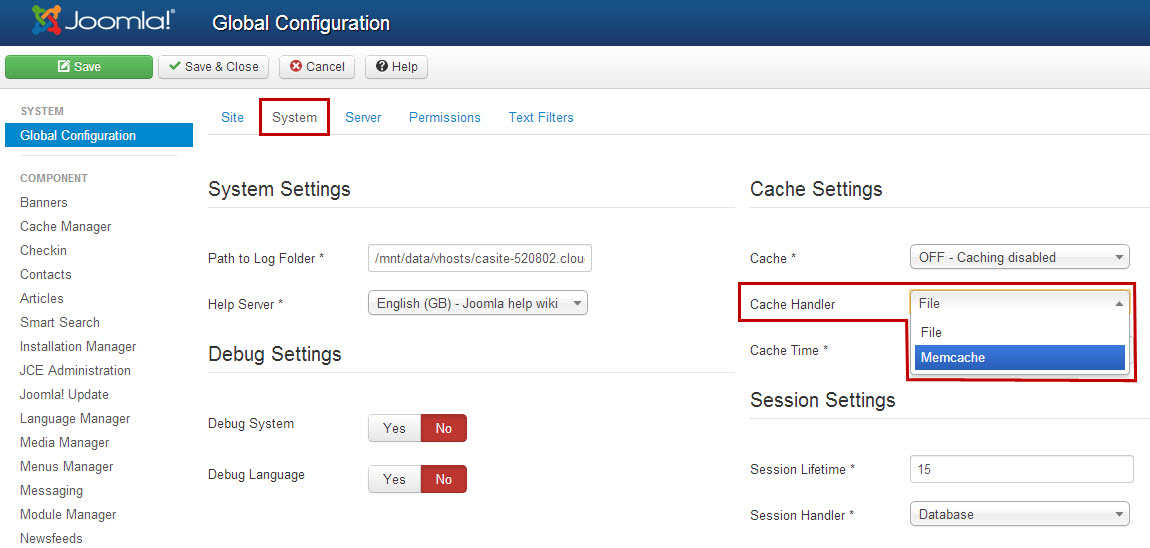Our toy drive has come to an end and we are so thankful for everyone who participated. We’d also like to extend a huge thank you to the Big Brothers Big Sisters (BBBS) organization of Northern Michigan for helping to spread the word and distribute the toys to families in need this Holiday Season!
For all of those who donated via our online donation button, we are truly grateful! We were able to match the contributions dollar for dollar, which doubled the total number of toys that we were able to purchase.