Joomla Extensions Explained: Types & Tips for Finding the Right Extension
I’ve been a developer at CloudAccess.net for several years now, and you can usually find me developing custom extensions or in the back end of a site getting community-based extensions to work correctly. Our platform exists to help new Joomla and WordPress users develop their own websites, and a lot of new users have questions about the different types of extensions available. Therefore, to help new users, the purpose of this blog is to shine a little light on the difference between components, modules and plugins in Joomla (with a side note about WordPress plugins). I've also included a few tips on finding the right extension to suit your needs.
Components
A component is the largest and most extensive type of extension. Components add main functionality to a site, they are accessible on the front end through a menu item and usually appear in the center of the main content area on certain pages. Popular components include forms, shopping carts, content managers, image galleries, blogs, etc. Components work directly with the database for the site by moving information back and forth and each component has two interfaces: one for the administrator and one for the front end user. There are many components available through the Joomla Extensions Directory (JED) and many times a component will also come with modules and plugins that increase functionality. When looking through the JED, components are labeled with a “C”. The screenshot below is of the Hikashop listing in the JED, a popular shopping cart component. You can see that it is a component, but also comes with modules and plugins (indicated by the “M” and the “P”).
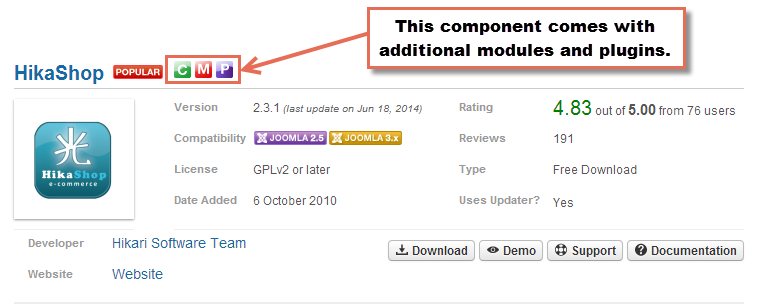
There are several very useful core components like Smart Search, Tags and Weblinks that come with your Joomla installation. These are accessible through the “Components” menu option in the administration area.
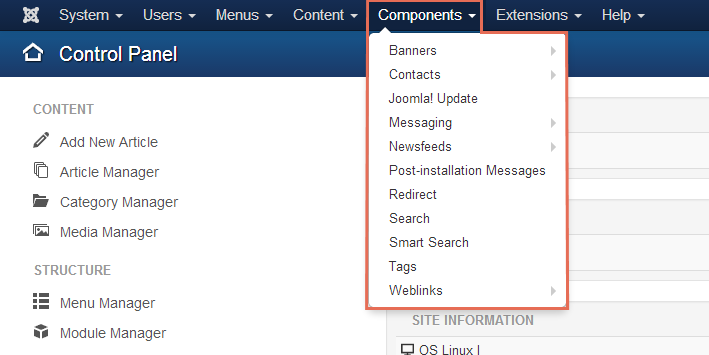
Modules
Modules are a different type of extension that can extend the functionality of a component, but they aren’t necessarily dependent on a component. Modules can be independent but still offer additional functionality for your site. Modules can be assigned to different module positions that vary from template to template. They usually include a few configuration options for the administrator in the back end of the site, but usually they do not work directly with the database. The image below is of the Slideshow CK listing in the JED, a popular image rotator. You can see the “M” icon indicating that the extension is a module.
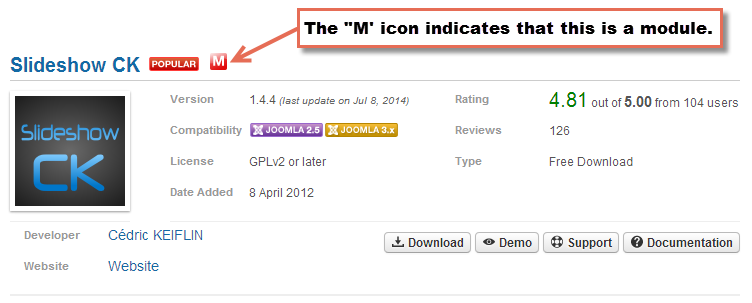
Once a module is installed, it is accessible through the Module Manager in the administration area of the site. Like components, there are several very usual core modules like a login form or custom HTML module that come with your Joomla installation. These are also accessible through the Module Manager.
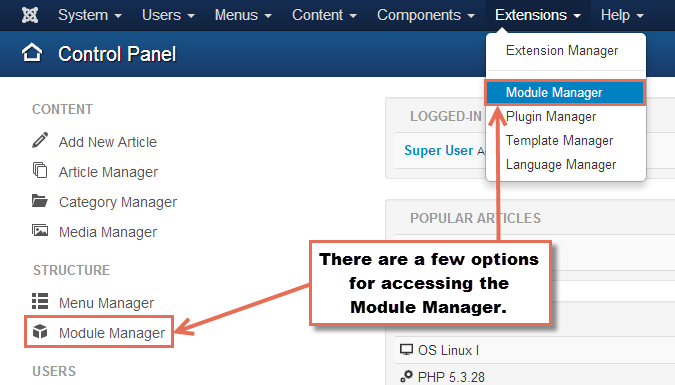
Plugins
A plugin is a different type of extension that manipulates data that is already inside the Joomla site. Plugins act behind the scenes. They do not display data directly. They are used to trigger an event and use data from other sources like site content, modules or components. For example, the screenshot below is of the AllVideos plugin listing in the JED. AllVideos is a plugin that is used to help display different types of media, like video or audio files, that you have uploaded to your Joomla site.

Once a plugin is installed, it is accessible through the Plugin Manager in the administration area, and there are several very usual core plugins that come with your installation. Many of the core plugins are already enabled and working within the Joomla site.
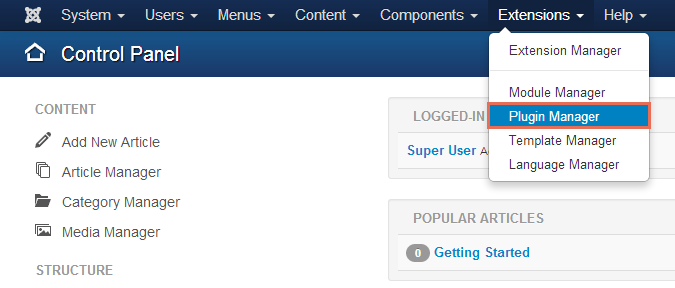
A Note About WordPress Plugins
WordPress and Joomla are different in many ways, but there are many similarities. One of the similarities between the two systems is the extendability. The functionality of WordPress site can also be extended through the use of plugins. The WordPress community refers to extensions generically as “plugins” much like Joomla uses the word “extensions”. You can browse through the available plugins for WordPress by visiting the WordPress Plugin Directory.
Finding the Right Extension
Of course, whether you’re using WordPress or Joomla, finding the right extension or plugin will take some time and research. There are so many options available and the functionality you’re looking for is out there. It’s up to you make sure you’re installing something that makes the most sense for your specific purpose.
Compatibility is Critical
It’s very important to be sure that you’re downloading an extension that is compatible with the version of the CMS that you’re using. Installing a Joomla 2.5 extension in a 3.3 site could potentially create some very serious issues within the site.
Be sure you can get support
It’s also very important that you can get help with an extension if issues arise while you’re tring to get it configured correctly. Our support team cannot help troubleshoot issues with 3rd party extensions that you have installed, and we always advise our clients to be find extensions that have some sort of support (either through documentation or through directly through the developer) before installing the extensions.
Look for reviews & comments
Looking for reviews and comments in the JED listing is a great way to find out if other users have found success or have had issues with specific extensions.
