Eastern Bartholomew Water Corporation
SEE IT LIVEEastern Bartholomew Water Corporation is a rural water utility serving potable water to over 5,700 customers Bartholomew, Jennings and Decatur Counties in Indiana.
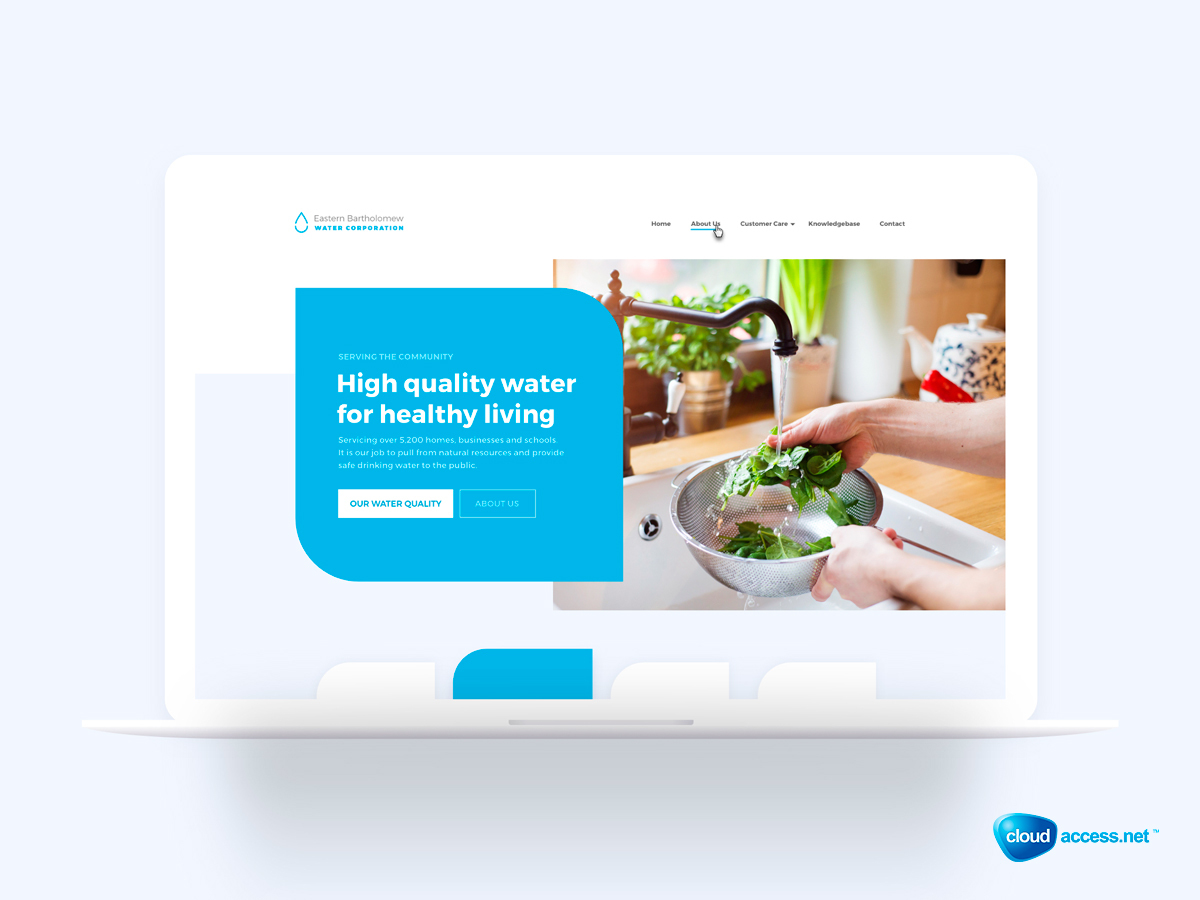
Our client wanted to create an easy to use system to keep his customers informed with updated information on water quality, repair services, installations, improvements, outages and State and EPA required testing results.
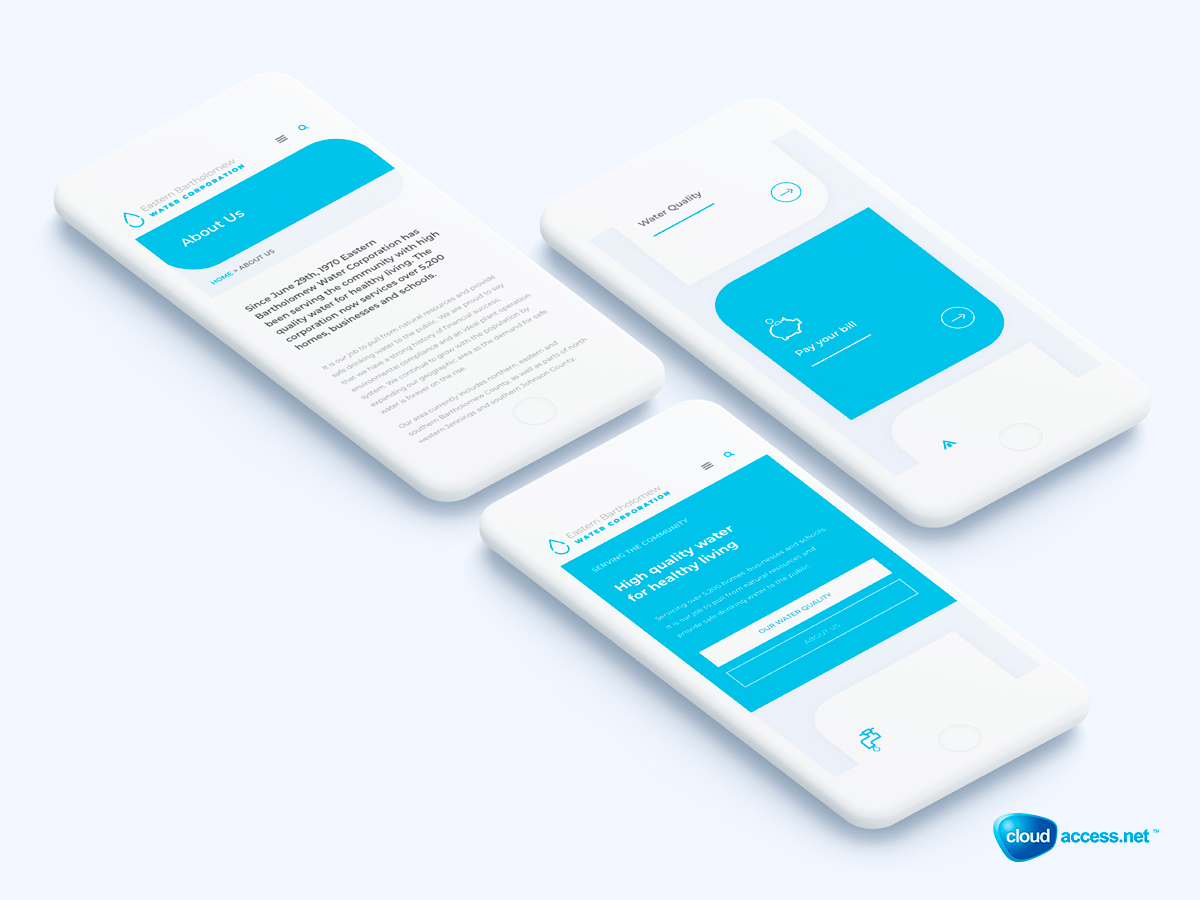

We've completely rebuild client's website making it more user friendly. We decided to divide the home page to four main sections which are "Water Quality", "Pay your bill", "Outages" and "Check rates". This way the customer can always access the most used sections of the site. We've also added prominent contact information along with Knowledgebase section where customers can find useful information about water-related topics
Enterprise Services
CloudAccess.net is uniquely positioned to combine cloud services with a highly skilled full-stack team. The result is a single point of contact that goes beyond the scope of traditional providers. Our preferred method of engagement is to provide a degree of managed service that allows our enterprise clients to work more effectively by focusing on their core competencies.
We have had the opportunity to work with enterprises from around the world. We are well acquainted with the vendor approval processes and are prepared to begin working as an extension of your team. Here are just a few enterprise clients that we have had the privilege of working with:
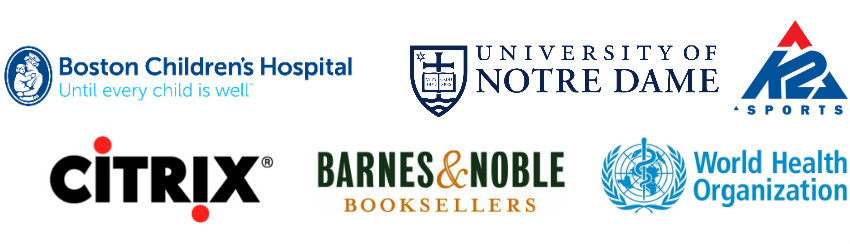
Application Profiling
Our team will gain an in-depth understanding of your application and provide performance tuning and troubleshooting when needed.
24/7 Active Monitoring
We ensure the health of your application. In the event of a monitoring alert, our team works to resolve the issue in real time.
Beyond Cloud Hosting
Our team consists of highly skilled programmers, developers and network engineers that are ready to engage when needed.
Flexibility & Scalability
From load-test and pen-test consulting to custom infrastructure build-outs, our team has the expertise and solutions for every situation.
Enterprise Pricing |
Enterprise hosting and support is priced on an a-la-cart basis. For example: 4 CPU Cores ($50), 8 GB RAM ($100), Support/Monitoring ($150), 10GB Disk Space ($20) would result in $320/mo cost.
|
CPU +$50/mo 4 CPU Core +$100/mo 6 CPU Core +$125/mo 8 CPU Core +$150/mo 10 CPU Core +$175/mo 12 CPU Cores
|
RAM +$50/mo 4 GB RAM +$75/mo 8 GB RAM +$100/mo 12 GB RAM +$125/mo 16 GB RAM +$175/mo 24 GB RAM
|
Support/Monitoring Starts at $150/mo Disk Space +$2/gb/mo |
Moving a website from one hosting provider to another can be downright difficult. That’s why we include free site migrations with our Standard and Business Plans. Our expert Support Team is trained to handle the many complexities of site migrations. All for the sole purpose of making the process fast and simple for our clients.
Zero Downtime
In most cases our team is able to migrate your site, ensure it’s functionality and point the domain name without any downtime!
Easy as Pie
We have designed our migration process to reduce web-aches. Just provide our team access to your control panel, and we will take care of the rest.
Frequently asked questions about migrations:
Do you use a site migration tool or plugin?
Yes, however the tool used depends largely on the site and host. Our team is well versed with many different migration tools and we can identify the right tool for each individual migration.
Can I test the migrated site before it goes live?
Yes, all sites on the CloudAccess.net network are provided an alternate URL that can be found in the Cloud Control Panel. In regards to WordPress migrations, some may find that their site may not fully load with the alternate URL. In these instances, it is possible to update your “host” file on your computer to view the site as it will be on your main domain name.
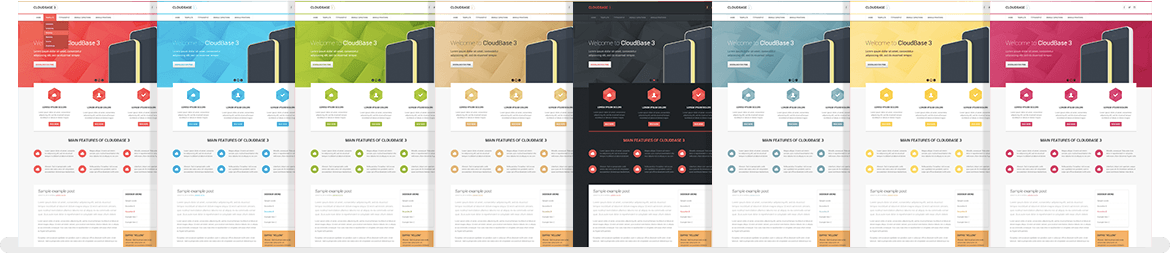
User Friendly & Easily Customizable
With an intuitive user interface and beautiful design, CloudBase 3 ensures a positive user experience. Packed full of administrative features, you can customize the CloudBase 3 to create the look and feel that you're after. There are more color presets, style options, module variations and typography options than most templates you can purchase from a template developer.
When dealing with complex migrations, we find it is easier to break up the migration into two sections. If you have choosen a Standard or Business Plan, the CloudAccess.net Support Team can help with many parts of this migration.
Migrate Website to CloudAccess.net
Step 1. Import a copy of the website
By using our automated import function, you will be able to easily move your compressed site and database to the CloudAccess.net Platform.
Step 2. Test the Site with your Alternate URL
Every site on the CloudAccess.net Platform has an alternate URL that is always accessable. Check this URL to ensure that the site is fully functional. Because Joomla and WordPress are built to use “Relative Paths”, there are rarely any issues related to using the alternate URL for testing.
Step 3. Schedule the Hot-Cut (optional)
On sites that have ever-changing data, a “Hot Cut” may be necessary. This is where the database content is re-migrated at the last moment to ensure the site has the most up-to-date data when the domain is pointed in the next step.
Step 4. Point the A Record
This DNS modification points ONLY the web traffic to CloudAccess.net. To determine the
proper IP address, within the CCP, navigate to Server > Overview. After DNS propgation, your site will be live on the CloudAccess.net Platform.
Migrating Email Users
Step 1. Add new Email Addresses
Make a list of the accounts that need to be created including First Name, Last Name, Email Address and Password.
Step 2. Ensure Emails are Backed-up
Before moving your email accounts to CloudMail, it may be necessary to backup the existing emails in the accounts. The best way to do this is to make sure the mails are downloaded into a popular email program like Outlook or Thunderbird.
Step 3. Prepare Email Users for Transition
If you have a large number of people using the email for the site being site being transferred, it may help to compose a message to all of them where you include the time of the change, and the new settings.
Step 4. Update DNS to Route to CloudMail
This step points the domain name to make the email route to CloudMail. At this time, it is likely that email users will receive errors connecting to their email and will need to update their settings. Any past emails should remain in their email program
Born from Open Source
CloudAccess.net is a hosting company born out of open source values, and we feel that a Free WordPress Hosting option is the best way to serve the WordPress community. Anyone can use our platform to launch a WordPress site and have it hosted for free. We'll provide basic Cloud Control Panel™(CCP) features like the one-click Site Replicator and App Snapshot tools. On top of that, we take daily backups of your site for safe-keeping.
Free WordPress Hosting Specifications
- 500MB Disk Space
- 1 CPU Core
- 1 GB RAM
- Free Subdomain
Free WordPress Hosting Limitations
- Limited to subdomains - Upgrade to a paid plan(starting at $5) if you would like to use your own domain name.
- Keep it fresh - To keep your site online, log into the CCP at least once a month. If you do not, your site may be removed. Don't worry; we'll send you reminders.
- Keep it Safe - We reserve the right to remove any site being used for malicous purposes.
Launch Free WordPress Site Now
Upgrade for Increased Support, Management Features & Resources
We offer a variety of paid WordPress Hosting and Support Plans for clients that would like increased support, a custom domain name, backup restorations or increased site resources. Learn more about our Hosting & Support Plans.
Because Open Source Matters
CloudAccess.net is a hosting company that was developed from an open source community, and we feel that a Free Joomla Hosting option is the best way to serve the community. Anyone can use our platform, launch a Joomla or WordPress site, and have it hosted for free, indefinitely.
Clients using the Free Hosting option can instantly launch a fully functional version of Joomla or WordPress. You're free to install the extensions and templates of your choice. We'll provide basic Cloud Control Panel™(CCP) features like the one-click Site Replicator and App Snapshot tools. On top of that, we take daily backups of your site for safe-keeping.
Free Joomla Hosting Specifications
- 100% Core Joomla or WordPress (unrestricted)
- 500MB Disk Space
- 1 CPU Core
- 1GB RAM
- Free Subdomain
- FTP/MySQL Access
Free Hosting Limitations
- Limited to subdomains - Upgrade to a paid plan (starting at $5) if you would like to use your own domain name.
- Keep it fresh - To keep your site online, log into the CCP at least once a month and select the "renew" button. If you do not, your site may be removed. Don't worry; we'll send you reminders.
- Keep it Safe - We reserve the right to remove any site being used for malicious purposes.
Launch a Free Site Now
Upgrade and Get More
We offer a variety of paid Hosting and Support packages for clients that would like increased support, a custom domain name, backup restorations or increased site resources. Learn more about our Hosting & Support Plans.
CloudAccess.net API
Harness the power of the CloudAccess.net platform directly from your own site. Our revolutionary API enables your site visitors to instantly deploy free versions of an application with your software pre-installed, preconfigured, and ready-to-go.
Comodo Extended Validation SSL Certificates
EV SSL certificates provide the highest levels of encryption, security and trust and immediately reassure web site visitors that it is safe to conduct online transactions by turning the address bar green on next generation browsers such as Internet Explorer 7 +, FireFox 3 + and Opera 9.5 +.
Get a powerful Comodo Extended Validation SSL Certificate
- Full business validated certificate
- 2048-bit industry standard SSL Certificate
- 99.9% Browser coverage
- Unlimited Re-Issuance time frame
- FREE EV Corner of Trust site seal
- Free Registration in IdAuthority
- 128/256 bit encryption
- Post-Install health check
- $250,000 Relying Party Warranty
From $299 per year
Recognized by 99.9% of current Internet users, these SSL Certificates are an ideal way of securing your enterprise web server, intranets, extranets and web sites. The COMODO EV SSL comes with EV Enhancer™, which ensures that the EV "green bar", the certificate holder's organization name and "Identified by COMODO" are always displayed in Internet Explorer 7 on Windows™ XP.
Comodo EssentialSSL Wildcard Certificates
Comodo SSL Wildcard secure unlimited subdomains on your site such as www.yourdomain.com, secure.yourdomain.com and mail.yourdomain.com. One Wildcard SSL certificate saves you money and time by simplifying ssl certificate management - use a single certificate to secure all of your subdomains.
Get a powerful Comodo EssentialSSL Wildcard Certificate
- Secure multiple subdomains with one certificate
- Full business validated certificate
- Futureproof 2048-bit root keys
- 99.9% browser compatibility
- 128/256 bit encryption
- Unlimited Re-issuance Policy
- $250,000 Warranty
From $249 per year
Trusted by over 99.9% of current browsers, Comodo SSL Wildcard certificates are the affordable and professional solution for securing leading websites and company networks.
Comodo Essential SSL Certificates
Essential SSL Certificate provides a quick cost effective solution to secure your customer transactions. More importantly, your customers are assured that it is safe to do business with you because sensitive information is encrypted and remains private.
Get a powerful Comodo Essential SSL Certificate
- Domain validated, 2048 bit Industry Standard SSL Certificate
- Immediate "No Hassle" SSL certificate issuance 24/7
- Automated validation - no paperwork
- FREE site seal
- Risk free 30 day refund policy
- Unlimited Re-issuance Policy
- Free Registration in IdAuthority
- Trusted by all popular browsers with 99.9% Ubiquity
- $10,000 Relying Party Warranty
From $99 per year
Trusted by over 99.9% of current browsers, Essential SSL certificates are the affordable and professional solution for securing leading websites and company networks.
Backups & Recovery
We have multiple backup and recovery options built right into the CloudAccess.net Platform. This provides piece of mind that your data remains safe and available to you when you need it.
Daily Automated Block Level Backups
All applications hosted with any of our service level agreements receives an automated daily block level backup that is stored remotely. A block level backup includes a full archive of the database and file structure for an application. Backups are retained for 14 days and we can restore any application upon request.
Automated Onsite Backup Procedure
A complete block level backup of an application (database and file structure) can be automatically moved to a /backups folder for easy restoration purposes, based upon client needs. The frequency of this depends on the cron job that triggers the backup, determined by the client.
Manual Backup Options
A complete backup of an application (database and file structure) can be taken manually by any client within the Cloud Control Panel™(CCP). We enable clients to create, download and restore their own backups with ease. The backup can remain within the CCP or it can be download.
Onsite Restorations
A copy of your database can be automatically dropped every few minutes using common tools like Akeeba Backup. This process requires less than a minute to complete for a standard size database. As an example, imagine that a portion of the application is broken and the database requires a restoration. Site files can remain untouched as onsite database files are restored within minutes.
Offsite Restorations
An offsite backup can be restored to the same server or an alternate server. Restoration time varies, but can typically occur within one hour. For example, image that a catastrophic event takes place on the server where the site resides. Production data is no longer usable and an offsite backup is needed. In most cases, within one hour, we can have the site restored to a different server within one hour.
Site Replications & Staging Environments
It is sometimes necessary to have a testing environment to ensure that any changes you are making do not cause harm to your main site. We provide the tools to easily create and manage these staging areas.
Staging and Production Environments
Clients can create a separate copy of a production site for development purposes. This copy would be used as a testing area before making any updates to the production site. As an example, imagine that there is an application update available, but you have a question about whether or not it will cause conflicts with 3rd party extensions or templates. Performing the updates in the staging environment first ensures that there are no adverse effects outside of your control. There are many other practical uses of this feature.
Application Replication
The Cloud Control Panel™(CCP) includes a replication tool which allows the user to automatically copy a staging site on top of their production site or vise-versa. This tool instantly creates an archive of the live file structure and database, moves the archives across the network, extracts them and overwrites an existing applications, all with the click of a mouse. As an example, image that you’ve been testing new functionality on a staging site and that functionality needs to be copied over to a production site. This can be done with just a few simple steps.
WordPress vs. Joomla!: Which CMS is right for me?
We offer hosting and support for both the Joomla and WordPress content management systems (CMS). You can launch free demo trials of both applications through our Cloud Control Panel™(CCP) and begin developing immediately. The questions remains: "which CMS is right for me?" If we had a nickle for every time we heard this question, each CloudAccess.net team member could comfortably retire to a private beach in Acapulco. The answer to the question is really dependant upon what you want to accomplish.
First, a little history
| Joomla! | WordPress | |
| Established | 2005 | 2003 |
| Core Versions | 6 | 3 |
| Current Version | 3.2 | 3.8 |
Cost
Both Joomla and WordPress are open source CMSs. Essentially, they're completely free. You can launch a demo trial of both CMSs through our platform, backup your site and download a copy before the demo trial expires if you don't want to upgrade the site to one of our paid hosting and support packages.
Popularity
| Joomla! | WordPress | |
| % of top 1 million websites | 3% | 19% |
| Downloads | 50 million | 150 million |
Popular Sites
| Joomla! | WordPress |
|
Harvard University Ebay Barnes & Noble |
Forbes CNN Sony |
Extentability
Templates & Themes
Update Cycles
The Best Option for Me
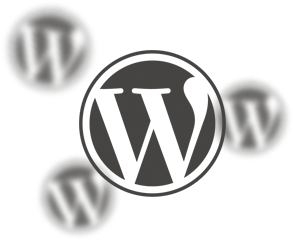
What is Wordpress?
Wordpress is the most popular open source content management system (CMS) in the world. With millions of sites launched to date, Wordpress powers nearly 20% of the top websites on the Internet. Because of its easy-of-use, Wordpress is the most popular blogging system used in the world.
View Pricing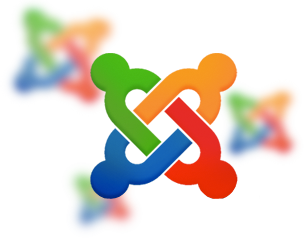
What is Joomla?
Joomla! is an easy-to-use, flexible and extendable content management system (CMS) that allows for the rapid development of complex websites. CloudAccess.net offers a comprehensive web hosting and support platform for the Joomla CMS. Choose our paid Joomla Hosting, or check out our new Free Joomla Hosting program.
Learn more about Joomla.View Pricing
CloudAccess.net has created a series of Joomla 2.5 templates to go hand-in-hand with our Joomla tutorials. Feel free to use these templates free of charge.
- CloudBase 2.0 (our flagship template)
- Active
- Attorney
- Boyscout
- CloudSpa
- CloudTravel
- Faith
- Fitness
- Java
- Joofactory
- Medical
- Patriot
- Realestate
- Stormy
What is WordPress?
WordPress is an open source web development toolkit that you can use to easily create your own beatiful website or blog. WordPress is the most popular web software available and powers millions of websites worldwide.
The core WordPress software is built and maintained by hudnreds of community volunteers. If you're looking to extend the core software, there are tens of thousands of plugins and themes available to transform your site into anything you can envision.
Create posts & pages with ease
WordPress was originally developed as a blogging platform, and has since grown to offer much more, but blogging is still at the core of this incredible software. Create a continuous stream of easily-updated posts that include social media integration and a commenting system. You can also create pages - permanent content that remains in the main menu of your site.
Manage all of your media in one place
The build in Media Library supports a variety of different file types that can be displayed or utilized in the site. From .pdf files, to video and music files, WordPress will recognize it and allow you to intetrate it into your site.
Plugins - unlock the extensible power of WordPress
Plugins can extend Word Press to do almost anything you can imagine. In the Plugin Directory, yoiu can find, download, rate and comment on all the besty plugin the WordPress community has to offer.
Themes - customize the look and feel of your site
A theme contols the overall look and layout of a site. It provides the framewkrok that brings together common elements, widgets and plugins you're using with your WordPress site. When you first launch a WordPress site, you have several themes preinstalled with your application. You can easily find many more WordPress themes in the community - some commercial and some non commercial. Visit the WordPress Themes Directory to look for the look and feel right for your WordPress site.
Widgets - the building blocks behind WordPress
Each WordPress theme has widget-ready areas that are small blocks of informatiion that you can put in sidebars or footers of your WordPress site. Widgets offer structure, design elements and functionality.
WordPress is the most popular open source Content Management System (CMS) in the world. With millions of sites launched to date, WordPress powers nearly 20% of the top websites on the Internet. Because of its easy-of-use, WordPress is the most popular blogging system used in the world.
A Superior WordPress Hosting Platform
![]() Our platform and network is specifically designed to run LAMP based applications like WordPress. We have optimized both Apache and MySQL to run WordPress securely and efficiently resulting in a hassle-free hosting environment for you to build your WordPress website.
Our platform and network is specifically designed to run LAMP based applications like WordPress. We have optimized both Apache and MySQL to run WordPress securely and efficiently resulting in a hassle-free hosting environment for you to build your WordPress website.
Premium Support Included
![]() We offer an industry-leading support team that is highly trained with the WordPress CMS. Submit support tickets or call us directly to get help as you develop. Whether you're building a brand new site or administering an existing site, our team is ready to ensure your success.
We offer an industry-leading support team that is highly trained with the WordPress CMS. Submit support tickets or call us directly to get help as you develop. Whether you're building a brand new site or administering an existing site, our team is ready to ensure your success.
Innovative Cloud Control Panel™(CCP)
![]() The Cloud Control Panel™(CCP) is the custom interface you'll use to launch and manage each website you have hosted with us. At the heart of our platform, the CCP is also the place to manage and maintain your relationship us by submitting support tickets, managing your account and more.
The Cloud Control Panel™(CCP) is the custom interface you'll use to launch and manage each website you have hosted with us. At the heart of our platform, the CCP is also the place to manage and maintain your relationship us by submitting support tickets, managing your account and more.
Free WordPress Migrations
![]() If you already have a WordPress website at another hosting provider, we'll migrate the site to our network free of charge. We'll even help with things like DNS changes to ensure that you're successfully set up on our platform and ready to continue developing.
If you already have a WordPress website at another hosting provider, we'll migrate the site to our network free of charge. We'll even help with things like DNS changes to ensure that you're successfully set up on our platform and ready to continue developing.
