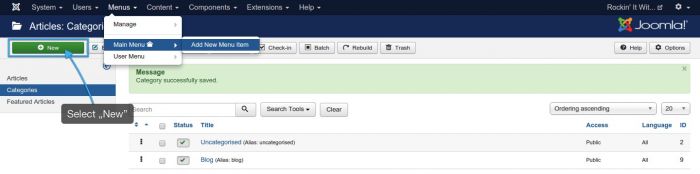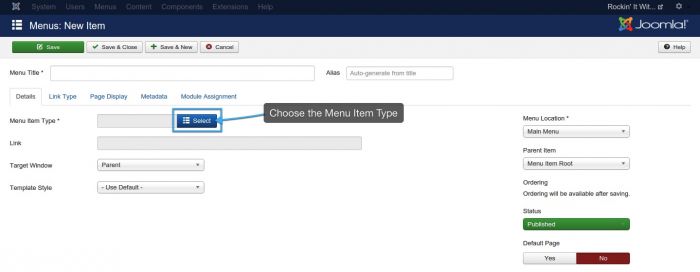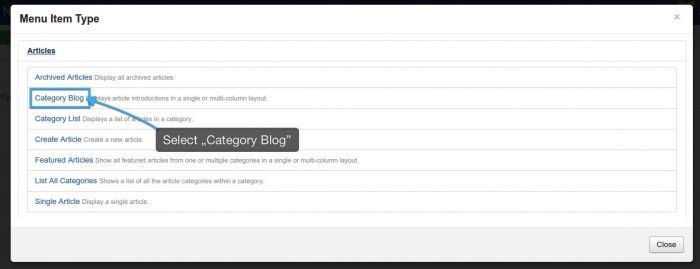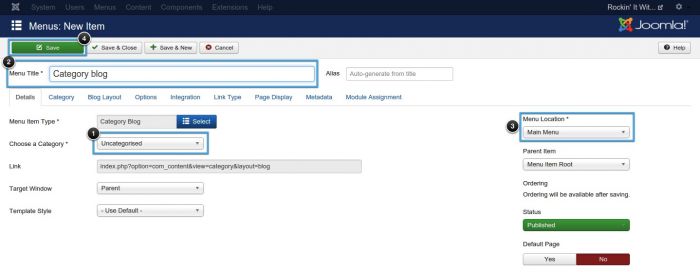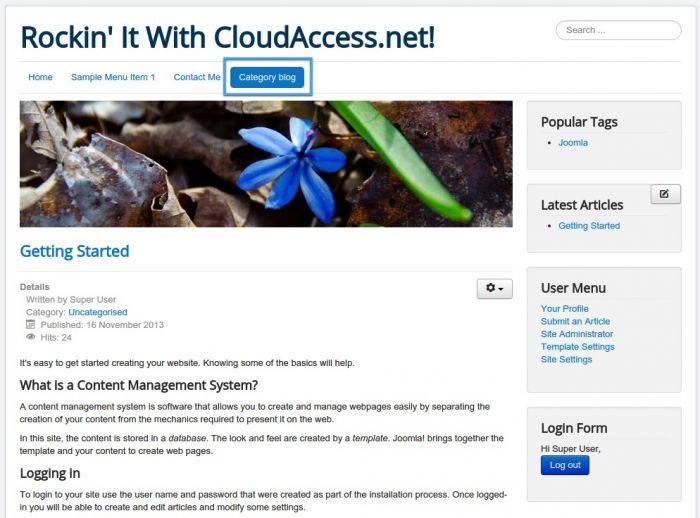Category Blog Menu Item (Joomla 3)
A Category Blog menu item type is similar to a Featured Article menu item type. Both will display articles that are saved into individual categories, with one main difference: a Featured Articles menu item type will display articles from multiple categories but a Category Blog will only pull articles from one category. This article explains how to create a Category Blog menu item type.
Before creating the Category Blog, you should create a separate category and save the articles that you'd like to display into that category. It may be helpful to name the Category "Blogs"; that way, you'll be able to identify it easily when you create your menu item. After the content is ready to go, open the Menu Manager. Open the menu where you'd like to create the Category Blog and then select the "New" button in the toolbar to create a new menu item.
You'll need to first select the menu item type.
When you click the "Select" button you will see a list of menu item type groups. Select the "Articles" group and it will expand to show your Articles menu item choices. Select "Category Blog" from the list.
Complete the new menu item by selecting the category where you saved the articles that you'd like to display, creating a title, and selecting a "Menu Location" (the menu you want this item to show). Be sure to save your work.
Return to the front end of your site, refresh the page, navigate to the menu item you created, and you can see the articles you saved into the category you selected as you created the Category Blog.

Do you have suggestions for improving this article?
We take a great deal of pride in our knowledgebase and making sure that our content is complete, accurate and useable. If you have a suggestion for improving anything in this content, please let us know by filling out this form. Be sure to include the link to the article that you'd like to see improved. Thank you!