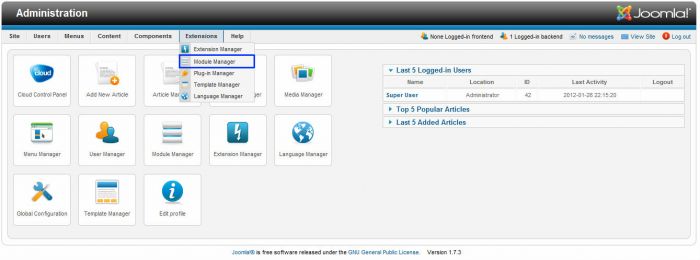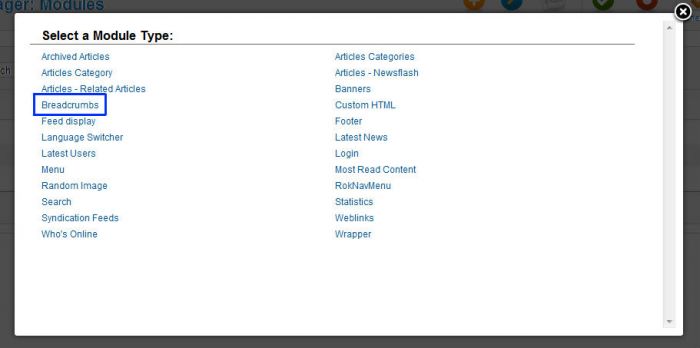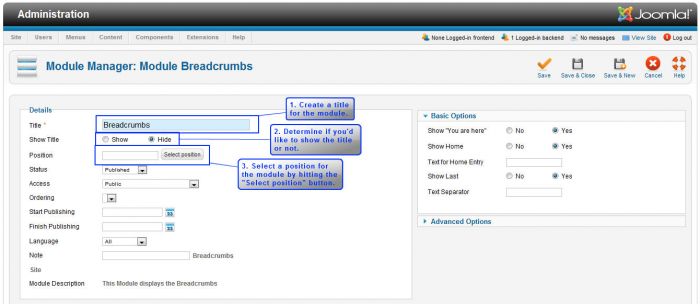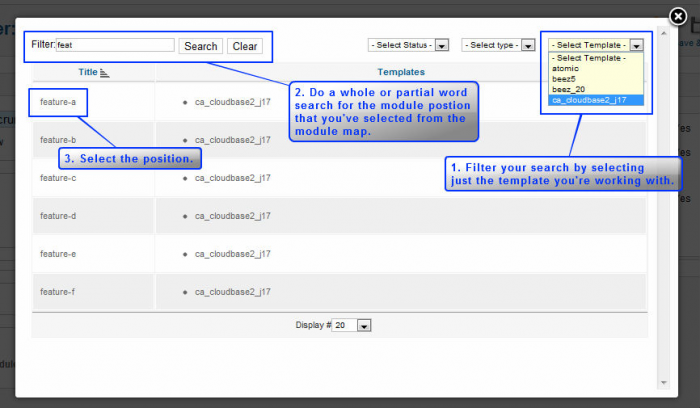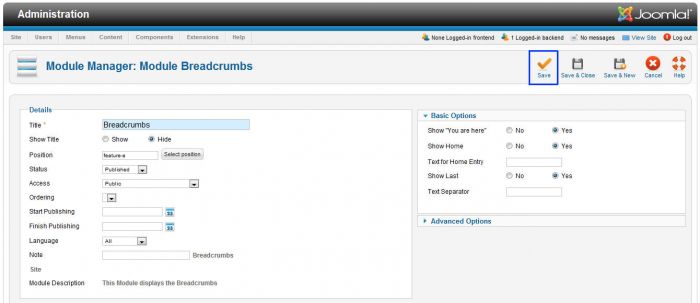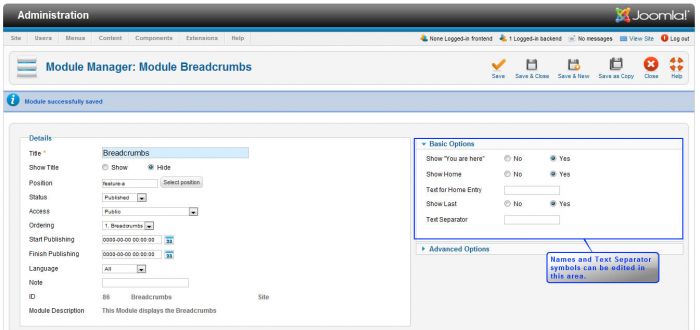Breadcrumbs Module (Joomla 2.5)
A breadcrumbs module can be really helpful if you have a site with a lot of information. For instance, if you have multiple menu items and sub menu items, a breadcrumbs module will display the location of each page as you browse through all the pages on the site. This article explains how install and manipulate a breadcrumbs module in Joomla 2.5. After logging into the Administration area (the back end) of your site, go to Extensions > Module Manager.
Once inside the Module Manager, select the "New" button to create a new module.
Select "Breadcrumbs" from the list of module types that appears.
In the "Details" area of the module, add a title. For our purposes, we'll title our module "Breadcrumbs", but we'll change the "Show Title" feature to "Hide" instead of "Show". Also, select a position for the module by selecting the "Select Position" button.
You should consult the module map for the template that you're using before selecting a position. For the purposes of this article, we've selected the "feature a" position in the Cloudbase 2.0 template.
Be sure to save your work. visit the front end of your site, hit refresh, and you'll see your breadcrumbs module in the position that you selected.
Visit the front end of your site, hit refresh, and you'll see your breadcrumbs module in the position that you selected.
If you don't like the "You are here" or "Home" text or the arrows that are used to separate the items in your breadcrumb module, you can control a few of those settings. Simple return to the back end of your site, and look for the "Basic Options" area off to the right side of the article.

Do you have suggestions for improving this article?
We take a great deal of pride in our knowledgebase and making sure that our content is complete, accurate and useable. If you have a suggestion for improving anything in this content, please let us know by filling out this form. Be sure to include the link to the article that you'd like to see improved. Thank you!