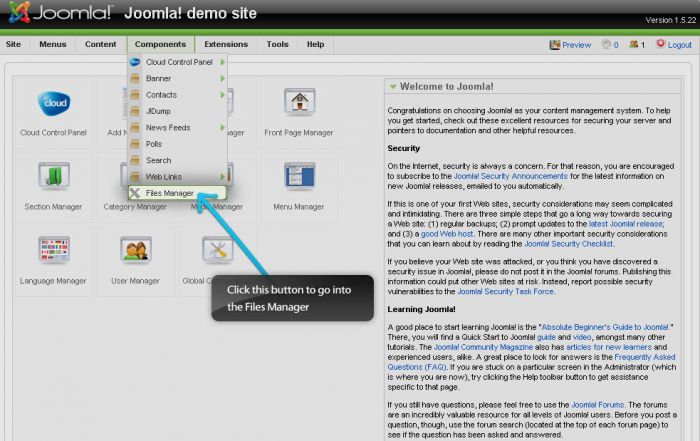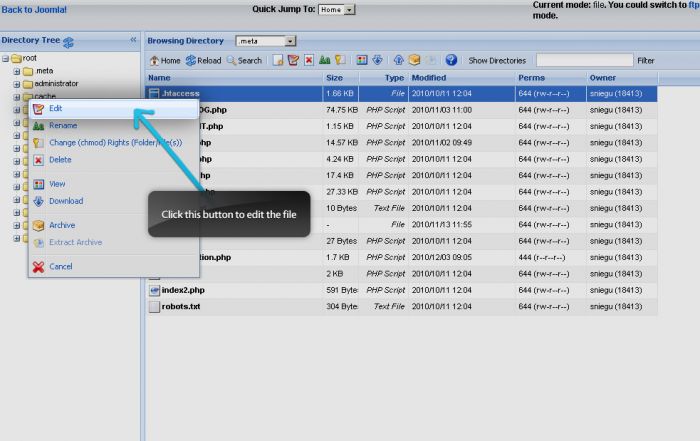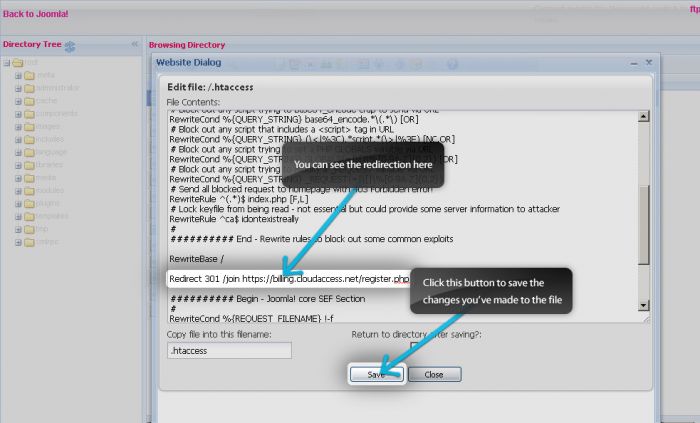Redirects (Joomla 1.5)
The hypertext access file (.htaccess) is a directory-level configuration file that allows users to manage their own web server configuration. The .htaccess file serves many purposes like locking the website for private use or creating redirects. Redirects, or URL forwarding, can be very useful. When enabled, a 301 redirect can make a site or page accessible through many different URLs. A 301 redirect, for instance, will permanently redirect a URL to a particular site all while maintaining search engine rankings. It's a safe way to perform a redirect and it's easy to create using the .htaccess file.
This article explains how to create a 301 redirect in your Joomla! 1.5 site. Please remember that the link you want to redirect to must exist. Also, we recommend that you do not try to create a redirect from index.php file if you are unfamiliar with the work involved. It could cause potentially serious problems with your site.
First, log in to the Administration area (the back end) of your site and go to Components > Redirect.
Next, find the .htaccess file in the main window (it s always in the root directory) and double-click it. This will will bring up a dropdown menu. Choose "Edit".
Scroll down to the bottom of the file and add the 301 redirect line as indicated the screenshot below.
And that's it. You can now test out the new settings and distribute the links to your users.

Do you have suggestions for improving this article?
We take a great deal of pride in our knowledgebase and making sure that our content is complete, accurate and useable. If you have a suggestion for improving anything in this content, please let us know by filling out this form. Be sure to include the link to the article that you'd like to see improved. Thank you!