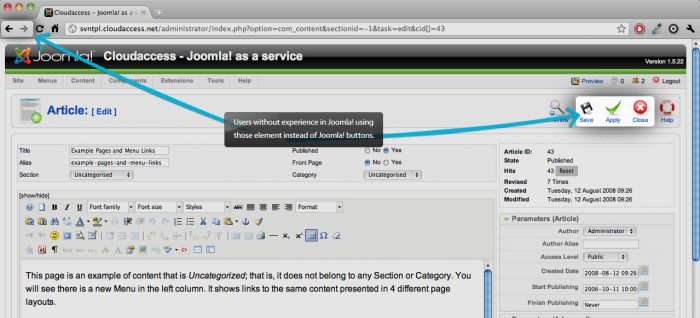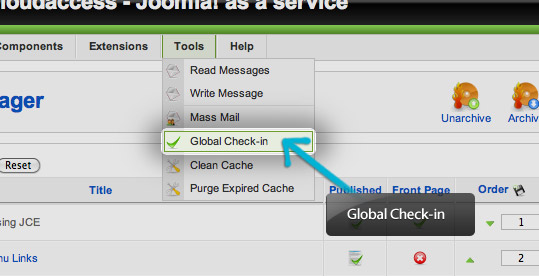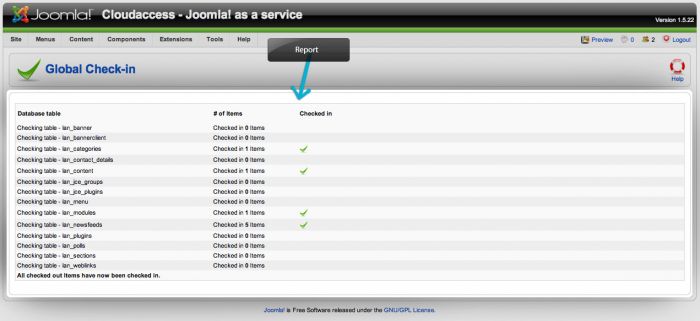Unlocking Articles (Joomla 1.5)
Joomla! has a built-in system that prevents overwriting if multiple users are trying to access and edit the same article. When one author is editing an article, another author will see a padlock on the article list and will not be able to edit it. The screenshot below illustrates what the second author will see.
It is a simple and effective system to prevent overwriting, but an article will continue to be locked if the author uses the back arrow instead of selecting Save, Apply, or Close. What happens, essentially, is when a user uses the navigation features of the web browser (like the back arrow) instead of saving or cancelling their work, Joomla feels as if the article is still opened and being edited. Therefore, other users cannot access the article.
If you're confident that another user is not currently editing the article, you can forcibly remove the lock. To do this, click on the Tools → Global Check-in in the Administration (back end) area of your site.
Once selecting Global Check-in, all locked items (articles and other component elements) will be unlocked. The report similar to the screenshot below will be displayed after selecting Global Check-in.

Do you have suggestions for improving this article?
We take a great deal of pride in our knowledgebase and making sure that our content is complete, accurate and useable. If you have a suggestion for improving anything in this content, please let us know by filling out this form. Be sure to include the link to the article that you'd like to see improved. Thank you!