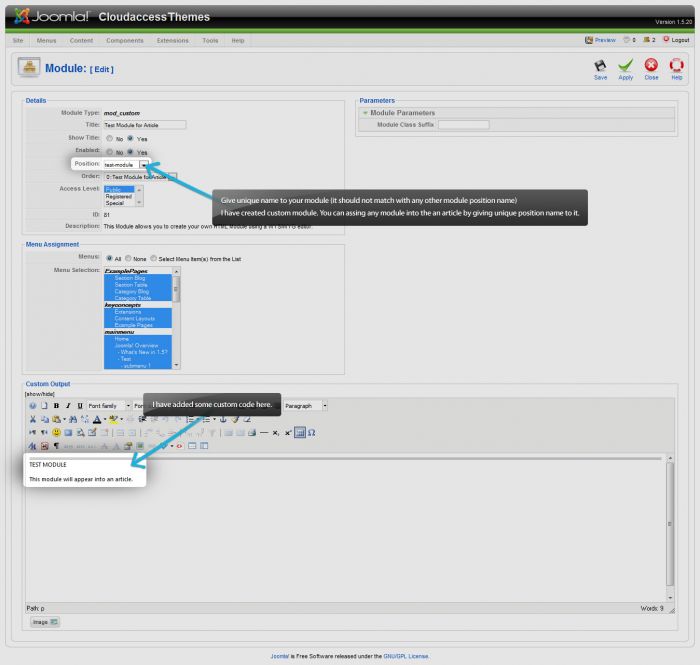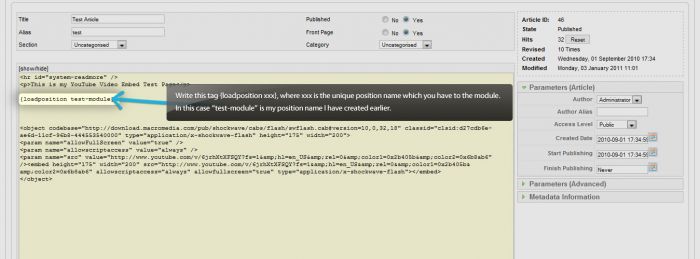Embedding a Module into an Article (Joomla 1.5)
Modules are like blocks that you can use to build the content of your site. Each module has been assigned a position, and you can typically access a module map for the template that you re using. The module map is an instrumental piece of information to have as you develop your site. Our advice is to walk away from any template that does not feature a module map. Sometimes, however, you can place modules inside of individual articles. This article explains how to create a module that exists inside of an article.
First, log in to the Administration area (the back end) of your site and go to Extensions > Module Manager. Create a new module, or open the module that you would like to insert into an article.
Next, instead of looking up a position for the module on the module map, create a unique name for the module. Be sure to save your work.
Once the module is saved, access the article you'd like to work with by going to Content > Article Manager.
Create a new article, or open the article where you d like to add the module. Open the HTML (Source Code) version of the editor you re using. Add this tag: . The "xxx" is the unique name you entered as the module position.
Save your work, return to the front end of your site, and you should be able to see your module inside of your article.

Do you have suggestions for improving this article?
We take a great deal of pride in our knowledgebase and making sure that our content is complete, accurate and useable. If you have a suggestion for improving anything in this content, please let us know by filling out this form. Be sure to include the link to the article that you'd like to see improved. Thank you!