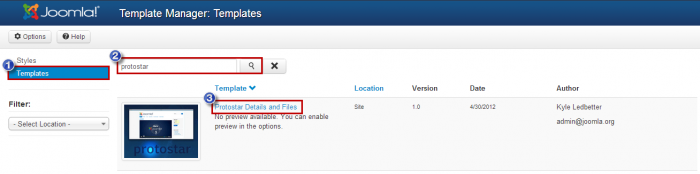Accessing Protostar Master Template Files & Stylesheets (Joomla 3)
Clients can accomplish many advanced things by accessing the template's stylesheets (the .css files) from the the back end of your Joomla site. Many high-level, advanced administrative settings can be controlled by accessing the .css stylesheet or by using file transfer protocol (FTP). This article explains how to access the Protostar stylesheets and master template files through the Joomla administration area. We recommend making a backup of your site before editing the CSS files.
First, log in to the back end of your site and go to the Template Manager. Next, click on the "Templates" tab off to the left and search for and select the "Protostar Details and Files".
You'll have your choice of accessing the Template Master Files or the Stylesheets.

Do you have suggestions for improving this article?
We take a great deal of pride in our knowledgebase and making sure that our content is complete, accurate and useable. If you have a suggestion for improving anything in this content, please let us know by filling out this form. Be sure to include the link to the article that you'd like to see improved. Thank you!