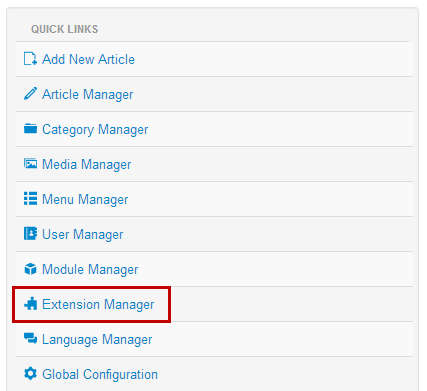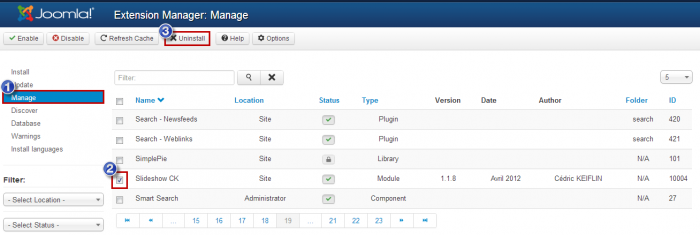Uninstalling Extensions (Joomla 3)
You can uninstall extensions through the Extension Manager in the back end of your Joomla site. You'll be able to remove components, modules, plugins and templates. First, log into the back end of your site and go to the Extension Manager.
Inside the Extension Manager, open the "Manage Tab", find and select the extension you'd like to uninstall, and click on the "Uninstall" button.
And that's it! Your extension will be permenantly removed. Look for the green message indicating that the uninstallation was successful.

Do you have suggestions for improving this article?
We take a great deal of pride in our knowledgebase and making sure that our content is complete, accurate and useable. If you have a suggestion for improving anything in this content, please let us know by filling out this form. Be sure to include the link to the article that you'd like to see improved. Thank you!