We often see tickets about slow-loading sites or sites at a complete standstill. Most clients' first reaction is to blame the server, but this typically isn't the server's fault. Time and time again the very first thing we check is whether or not the client has Memcache enabled within the Global Configuration area of their Joomla site.
What is Memcache?
Memcache (memory caching) works within core Joomla and is a server-side caching technology. CloudAccess.net offers memory caching as part of our servcies, but the problem with Joomla and memory cache is that, once you start adding plugins, components and other extensions to your site, things become more complex. If Memcache is turned on and 3rd party extensions are installed, there may be compatibility issues that cause a looping effect, ultimately slowing down your site.
This looping effect slows down your site’s load time or could cause the site to become completely unresponsive. If you want your site to use memory caching you have to program it into your PHP code. The core Joomla CMS has a decent implementation of Memcache and we hope to see continued improvements overtime. If your site is only core Joomla, go ahead and try out Memcache and run a speed test. If you use 3rd party extensions, templates, modules, and other things that render when the Joomla site is called upon by a browser, your site may be slow to load.
Because Memcache is a function called upon by PHP programming, when you start to mix and match core Joomla and 3rd party Joomla extensions together, you start to see contention for how the application is supposed to work with server-side memory caching. In cases like these, there is really nothing you can do unless you hire a coder or code memory caching into your 3rd party applications yourself. 99% of the population does not understand these advanced caching and programming techniques and you pretty much have to be an advanced programmer to fix memory caching issues.
Your best is to actually turn off Memcache. Try Joomla File caching and see if things improve. In most cases you can totally leave caching off on your site. You can always analyze the performance of your site using a tool like GTmetrix. Tools like these can help you to develop fast and efficient websites.
Turning off Memcache
Once you open Global Configurations, click on the “System” tab and locate the Cache Handler under Cache Settings. If you enable Memcache, you really need to have your settings configured correctly for your site’s functionality.
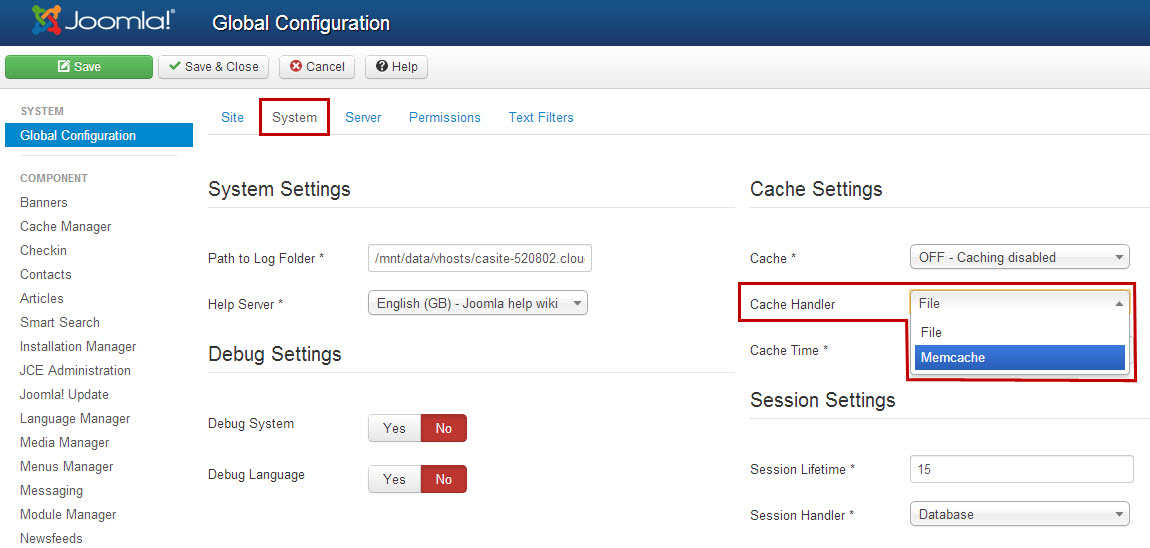

If you require a form of cache to be integrated into the site we recommend using either the System-Cache Plugin, which is already installed in your site but disabled by default, or find a 3rd party cache plugin that will handle caching for your extensions and not affect your site's usability. Of course, there are other tricks, like uninstalling any unused extensions, that can help speed up your site. The use (or misuse) of Memcache is one of the most popular causes of a slow loading Joomla site that we see in the CloudAccess.net support team. We’ve written A Comprehensive Guide to Joomla Compression and Caching if you’d like more information about core Joomla caching options, and we have a Speed Up Your Joomla Site webinar that covers a few steps you can take to improve your load time.