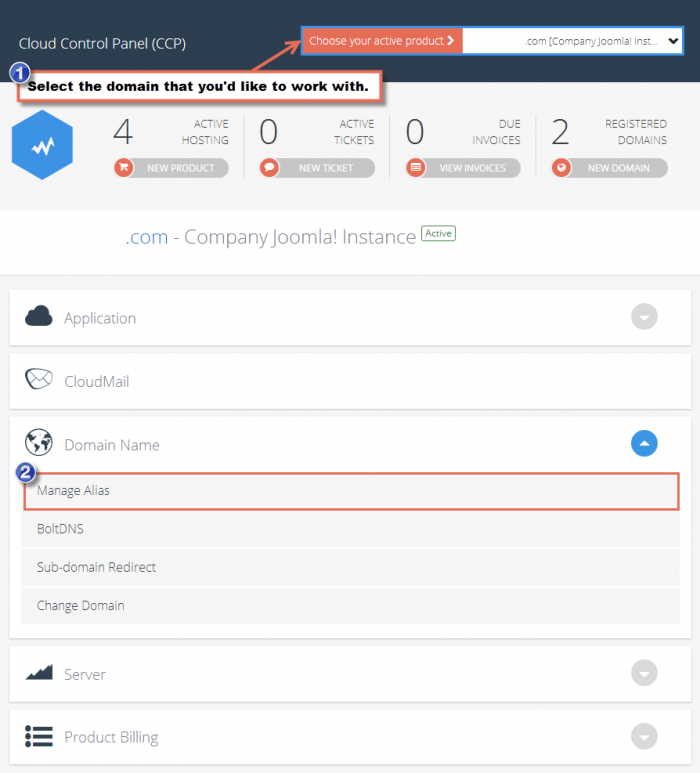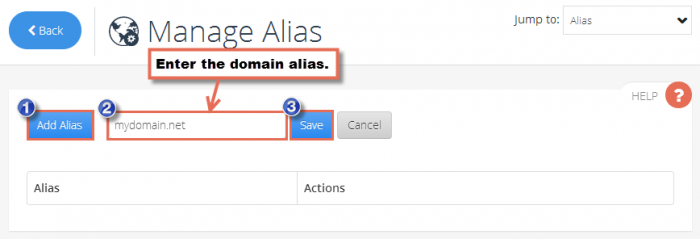Creating Domain Aliases
You may want to purchase and point multiple domain names to a single site. For example, yourdomain.com maybe the primary domain name while yourdomain.net could be a secondary domain name. The best way to point both domains to one site is to set up a domain alias record. This article describes how to set up a domain alias using the CloudAccess.net's Cloud Control Panel™(CCP). Please keep in mind that this function is available for clients who already own one domain and for those that have purchased a hosting and support package.
First, you will have to log into your CCP. At the top of the CCP, select the site you'd like to work with. Click on the "Manage Alias" link below the "Domain Name" category.
Click on the "Add Alias" button, enter the alias in the field provided, and click on the "Save" button.
After about 1-2 hours of DNS propagation, your Joomla Instance will be accessible from each domain you have pointed to our servers.

Do you have suggestions for improving this article?
We take a great deal of pride in our knowledgebase and making sure that our content is complete, accurate and useable. If you have a suggestion for improving anything in this content, please let us know by filling out this form. Be sure to include the link to the article that you'd like to see improved. Thank you!