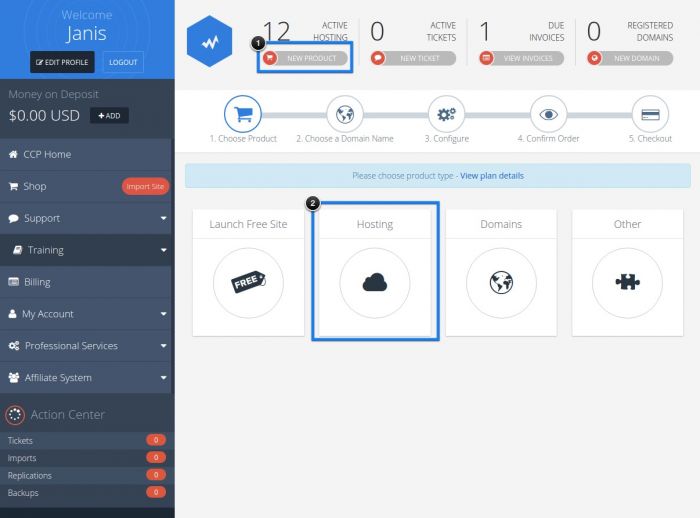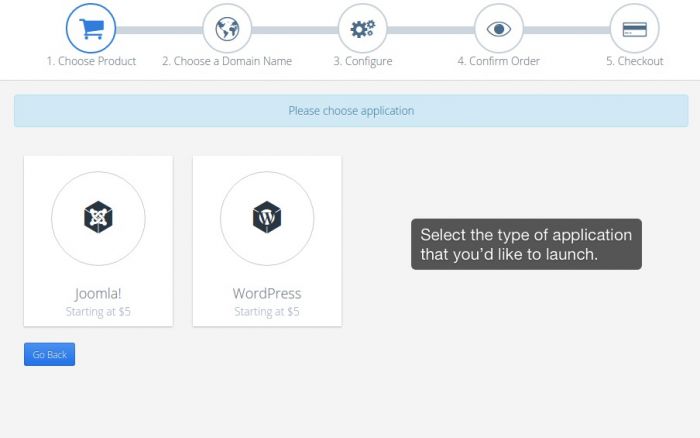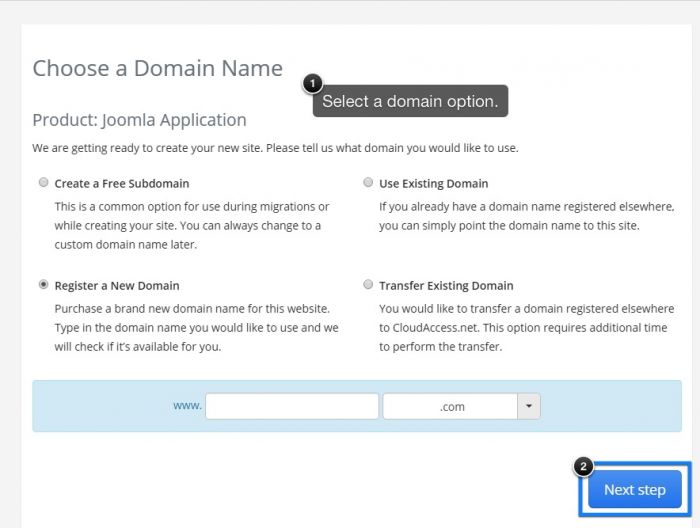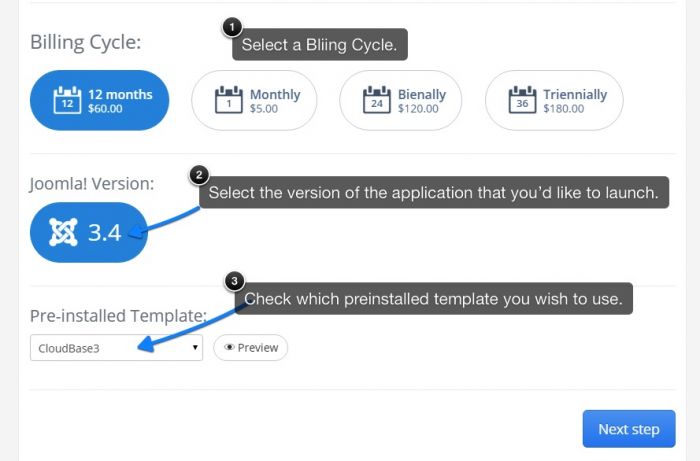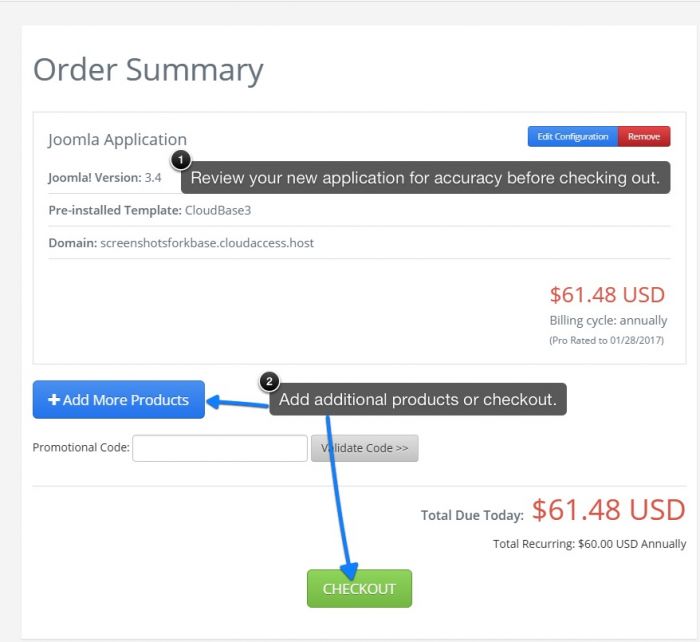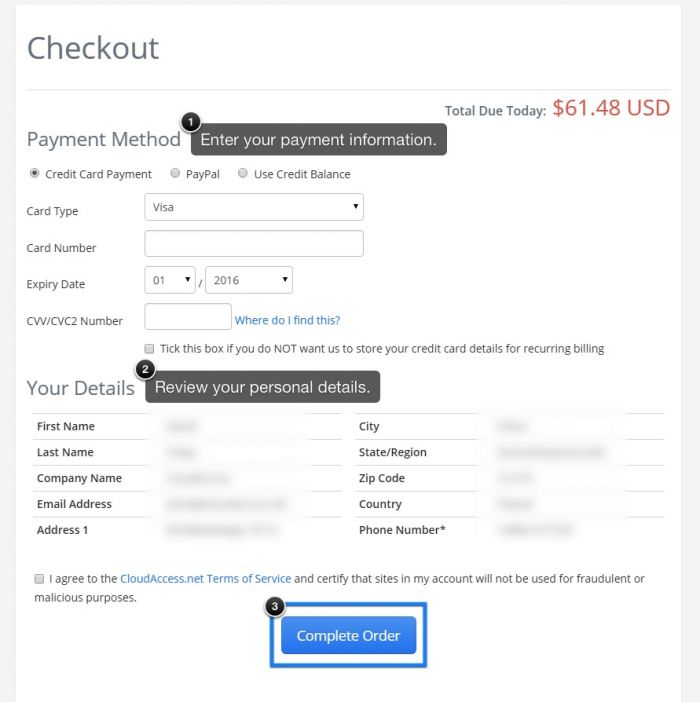Launching Additional Applications
If you have already purchased one of our hosting and support plans, each additional Joomla or WordPress site (or other LAMP-based application) you have hosted with CloudAccess.net will only cost a few dollars per month, depending on which support plan you purchased. You will receive the same support through our online ticketing system or over the phone. To launch an additional application, log into your Cloud Control Panel™(CCP), and click on the "New Product" button. In the next window, click on the "Hosting" icon.
In the next window, click on the "Joomla! Instance" or "WordPress Instance" icon, or select "Linux" if you're importing a LAMP-based application that is neither Joomla nor WordPress.
Next, you'll be offered various "Domain Options". At this point you can determine if you'd like to register a new domain, transfer an exisiting domain, point an exisiting domain name to the new application or us a free subdomain. Once you determine your option, click on the "Next Step" button. You can always use a subdomain to start with and purchase a domain name in the future.
In the "Product Configuration" area, select a "Billing Cycle", determine which "Joomla! Version" or "WordPress Version" you'd like to launch, determine if you need more a "Compute Booster" for additional site resources. You can always add this later if needed. Lastly, click on "Next Step".
In the "Order Summary" area, review your order, enter a promotional code if you have one, and click on the "Checkout" button. You could also add more products or remove the current product here before checking out if you'd like.
On the "Checkout" page you'll be asked to review your personal information
Once the order is complete you'll receive a confirmation message and an email with information on how to access your new application.

Do you have suggestions for improving this article?
We take a great deal of pride in our knowledgebase and making sure that our content is complete, accurate and useable. If you have a suggestion for improving anything in this content, please let us know by filling out this form. Be sure to include the link to the article that you'd like to see improved. Thank you!