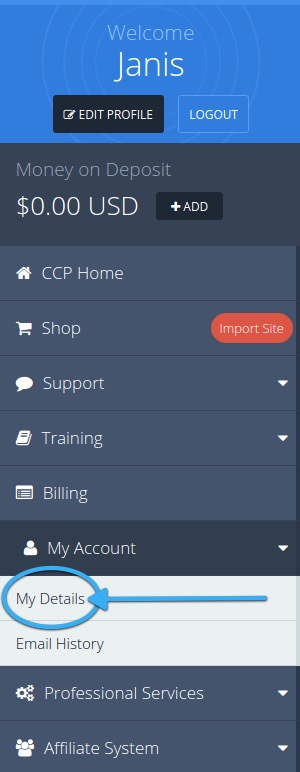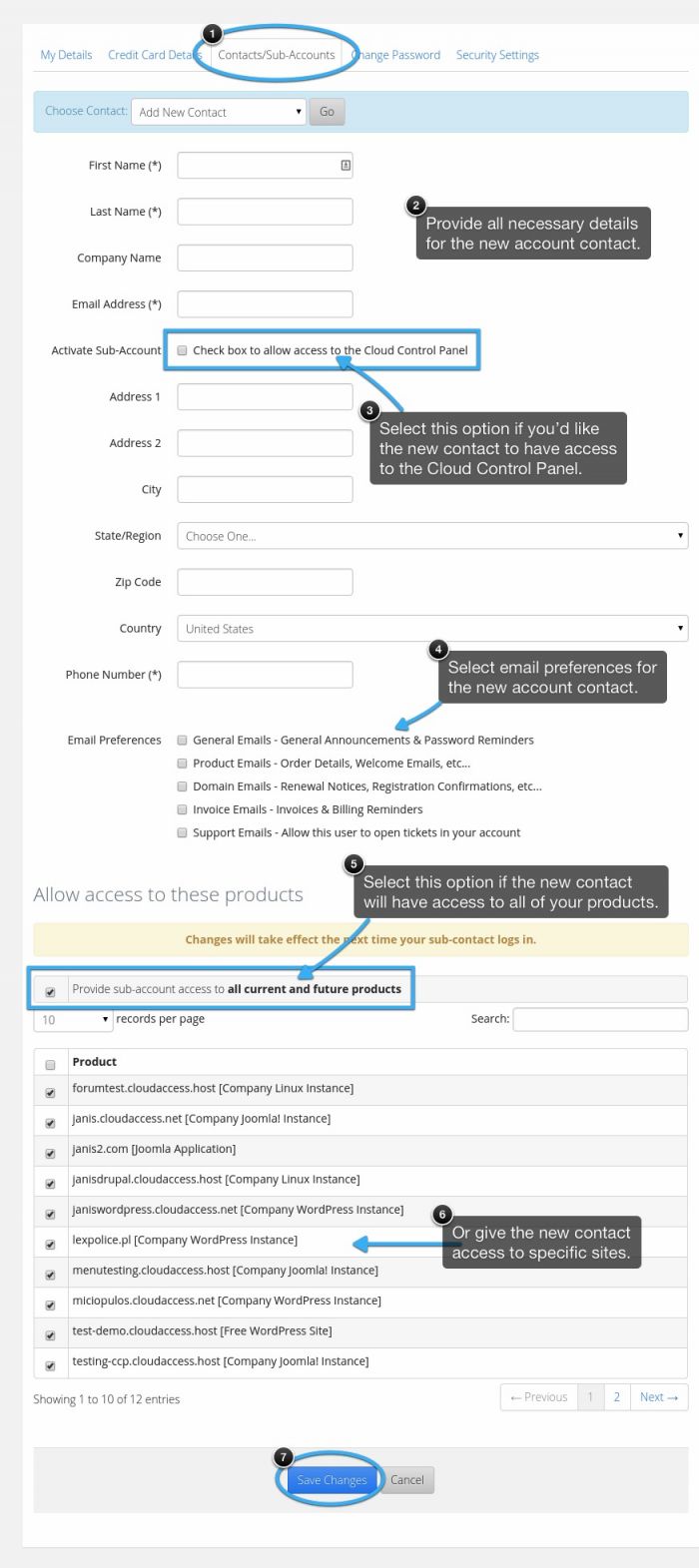Adding an Account Contact
If you want more people to be able to call the support team at CloudAccess.net, you will have to add them as a contact. Adding additional people as contacts enables them to send support tickets, and it is important to keep your contacts up to date so that our support team can verify individuals calling in about the account. To add a new account contact, log into the Cloud Control Panel™(CCP) and select "My Details" underneath "My Account" from the left side menu.
In the "My Details" area, click on the "Contacts/Sub-Accounts" tab, provide all the necessary details for the new contact, determine whether or not you'd like the new contact to have access to the CCP, select an email preference for the new contact, and determine if the new contact should have access to all of your hosted products of specific products. Be sure to save your work. The changes will take effect when the sub-contact logs into the CCP.

Do you have suggestions for improving this article?
We take a great deal of pride in our knowledgebase and making sure that our content is complete, accurate and useable. If you have a suggestion for improving anything in this content, please let us know by filling out this form. Be sure to include the link to the article that you'd like to see improved. Thank you!