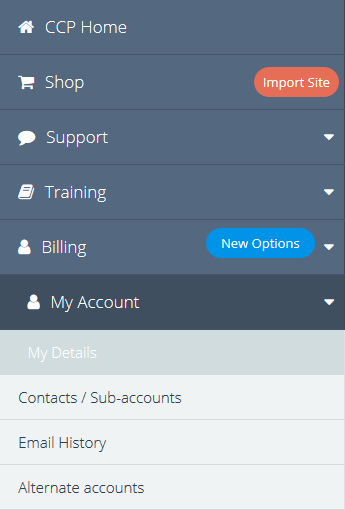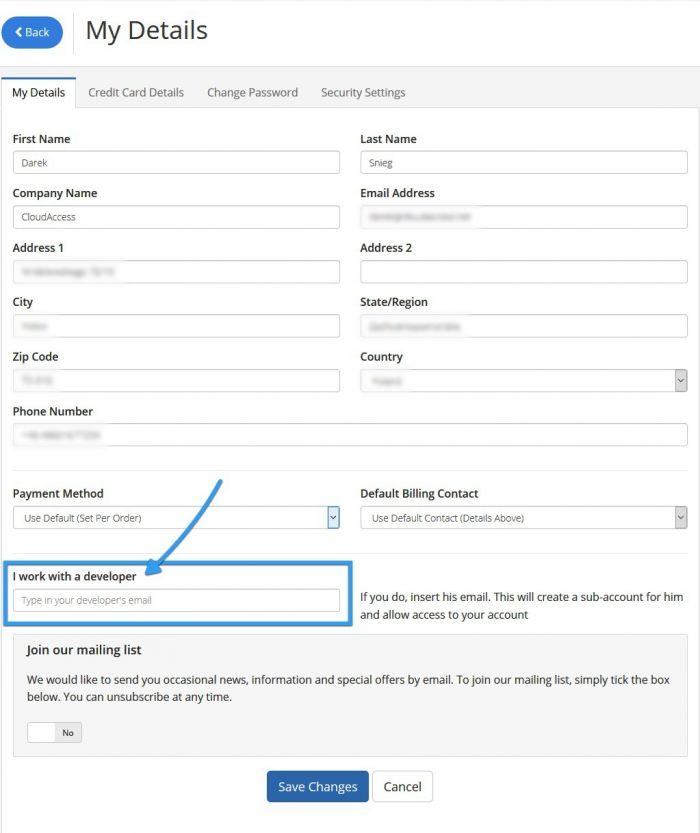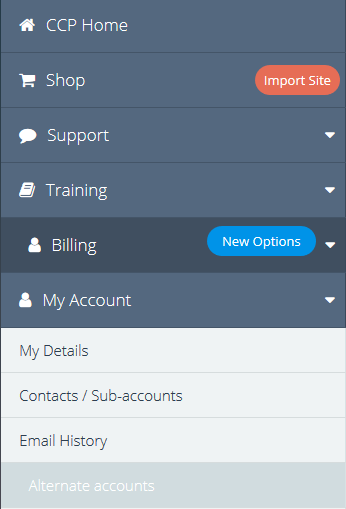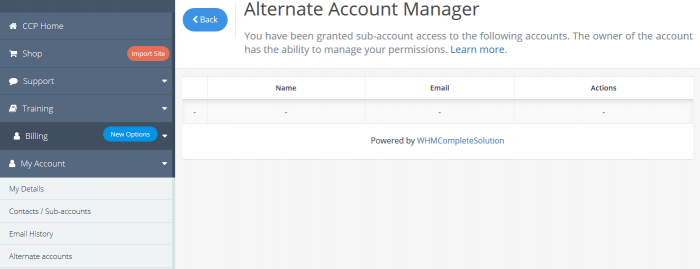If you have a developer or 3rd party and want to grant them access to the Cloud Control Panel, adding a subaccount and granting the correct permissions for a particular site can be a little tedious. That’s why we created a field in your profile labeled “I work with a developer” which will automatically create a subaccount for that developer with the correct permission to either all of your sites or none - in the latter choice, you will be able to add particular sites for the developer to access in their subaccount view. New sites are not added automatically so if you purchase websites you want the developer to work on after that, you will need to add them to the developer’s subaccount in the previously mentioned subaccount view.
IMPORTANT: The use of this feature will grant 3rd party access to your Cloud Control Panel. We recommend using caution by only using this feature when necessary, and only add people with whom you trust to potentially modify your website.
Once you type in the e-mail address of your developer and save the changes, a subaccount will be created with a tokenized version of the e-mail address. We use this method so that a single e-mail address can be used for multiple subaccounts, but your developer will need to use the normal version of the address to log in to their own CCP, where they will have access to the one-click login functionality to the website(s) in question. Now, there are two scenarios on how to proceed from here:
The developer already has an account of his/her own - in that case, they will have access to your Cloud Control Panel™(for the websites chosen in the previous steps only) from under My Account -> Alternate accounts in their Cloud Control Panel
2. The developer doesn’t have an account yet - a subaccount for them will still be created, but they will need to register an account of their own for it to be connected and for them to be able to log into it. You can find registration instructions under this link. They will also receive an e-mail letting them know that while a developer subaccount has been created for them, they will still need to register for an account to have access to your website.

Do you have suggestions for improving this article?
We take a great deal of pride in our knowledgebase and making sure that our content is complete, accurate and useable. If you have a suggestion for improving anything in this content, please let us know by filling out this form. Be sure to include the link to the article that you'd like to see improved. Thank you!