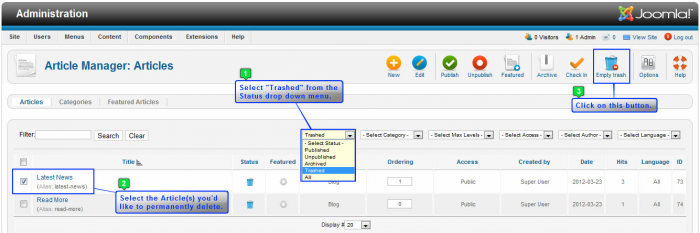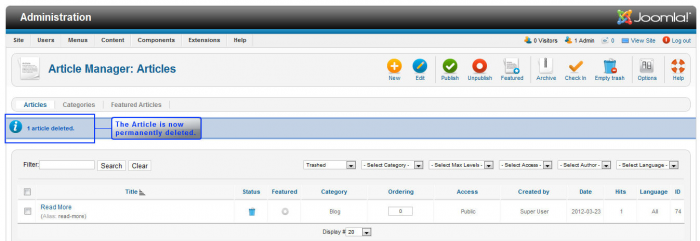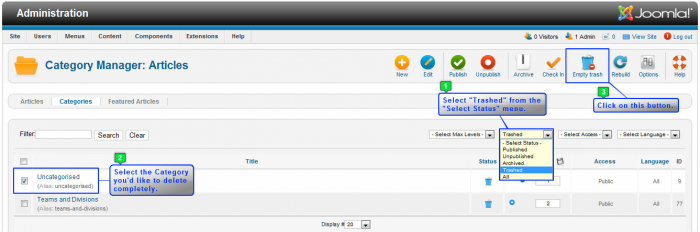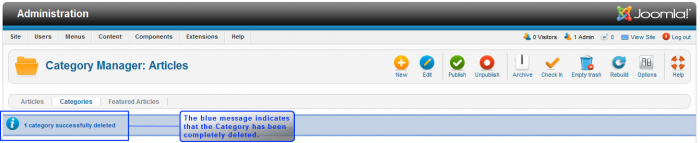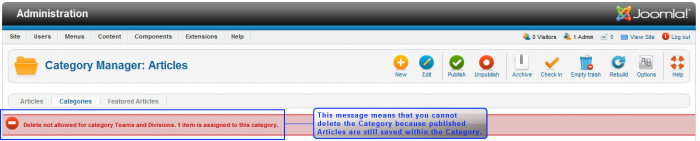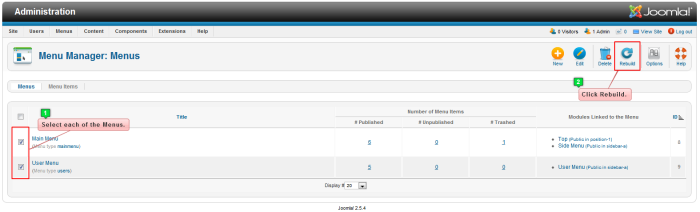URL Error: Numeric Values in URL
Occasionally clients will report that they see strange numeric values within a URL for one or more of the pages on their site. The problem can be corrected by deleting all trashed Articles and Categories and then rebuilding the Menus. This article explains how to remove the numeric value from the URL.
How to Delete a Trashed Article
How to Delete a Trashed Category
How to Rebuild a Menu
How to Delete a Trashed Article
The first step is to delete any or all trashed Articles from the Article Manager. To do this, go to the Article Manager and select "Trashed" from the Status drop down menu item to view the "Trashed Articles". Click on the box next to the name of each Article, and click on the Empty trash button in the toolbar to delete each Article permanently.
You will receive a blue message indicating that the Article was successfully trashed. At this point, it is gone completely and cannot be restored unless you do an entire site restore from a previously created backup.
Back to Top
How to Delete a Trashed Category
The next step is to delete all trashed Categories from the Category Manager. Go to the Category Manager and select "Trashed" from the Select Status drop down menu item to view the "Trashed Categories". Click on the box next to the name of each Category, and click on the Empty trash button in the toolbar to delete the Categories entirely.
You will receive a blue message indicating that the Category was successfully trashed. At this point, it is gone completely and cannot be restored unless you do an entire site restore from a previously created backup.
If you follow the steps above and receive a red message like the one below, there are still published Articles that have been saved into this Category, and you cannot delete the Category.
If you d like to delete this Category, re-save the Articles that are currently saved in that Category into a new Category. Once all articles are saved elsewhere, you will be able to delete the Category.
How to Rebuild a Menu
After deleting all trashed Articles and Categories, the final step is to rebuild the Menu that contains the menu item with the numeric values in the URL. To do this, open the Menu Manager, select each of the Menus that you have created, and click on the Rebuild button in the toolbar.
Return to the front end of your site, refresh the page, and the numeric values should be gone from the URL.
Back to Top

Do you have suggestions for improving this article?
We take a great deal of pride in our knowledgebase and making sure that our content is complete, accurate and useable. If you have a suggestion for improving anything in this content, please let us know by filling out this form. Be sure to include the link to the article that you'd like to see improved. Thank you!