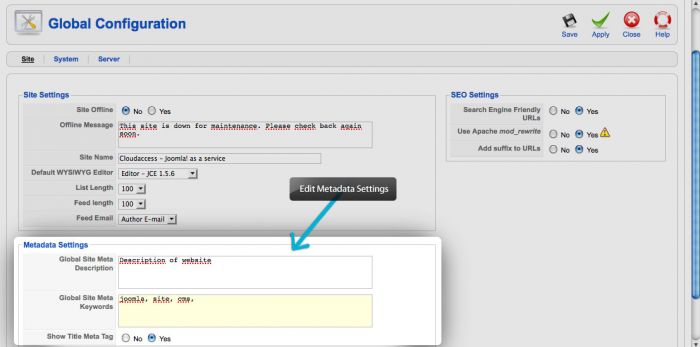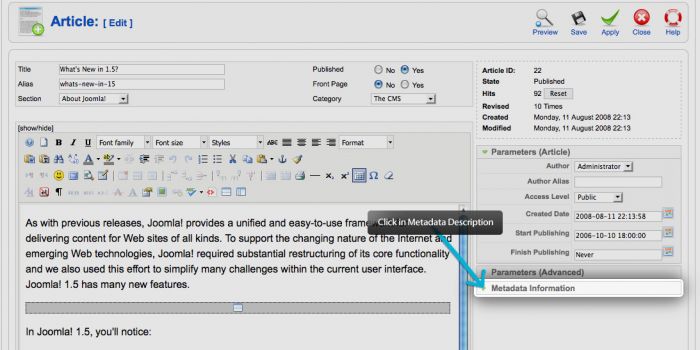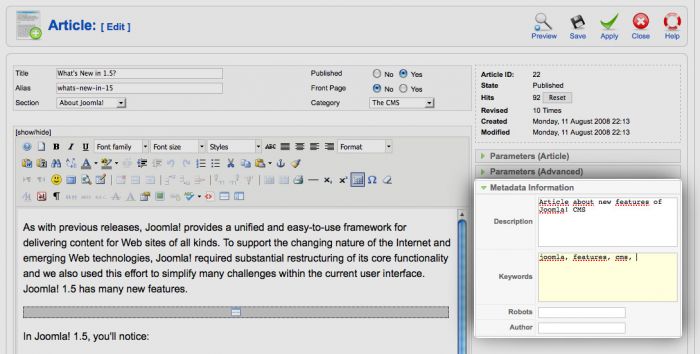Metadata Options (Joomla 1.5)
Utilizing the Meta Keywords and Meta Description options are extremely useful tools to enhance your search engine optimization (SEO). This will take some time and effort on your behalf, but, ultimately, search engines like Google and Yahoo will start to index your Joomla Instance in the list of results that is created when someone searches for the content that matches your keywords and description. In Joomla 1.5, we can set keywords and descriptions globally for the entire site or individually for each of the articles or modules that you've created. This article explains how to create global and individual SEO settings for your site and articles in Joomla 1.5. First, to set the global settings, go to Site > Global Configuration.
Then, fill in two fields - Global Site Meta Description and Global Site Meta Keywords. The description should be a general description about the content of the article. The keywords that you include should also appear in the article. It's important to note that the description and keywords that you include need to match the article. If not, your page and articles will loose SEO ranking status. Be sure to save your work before continuing.
To set the Meta Keywords and Meta Description for a particular article, open the article and locate the Metadata Description or Metadata Options area.
Fill out the fields much like you did in the Global Configuration area. Don't forget to save your work.
It is important to note that SEO is complicated and continuously changing. What worked last year is different from what will work this year. One tool that you can use to monitor your ranking status is the Google Webmasters tool. Create an account, play around, and figure out how to optimize your Joomla Instance.

Do you have suggestions for improving this article?
We take a great deal of pride in our knowledgebase and making sure that our content is complete, accurate and useable. If you have a suggestion for improving anything in this content, please let us know by filling out this form. Be sure to include the link to the article that you'd like to see improved. Thank you!


.jpg)